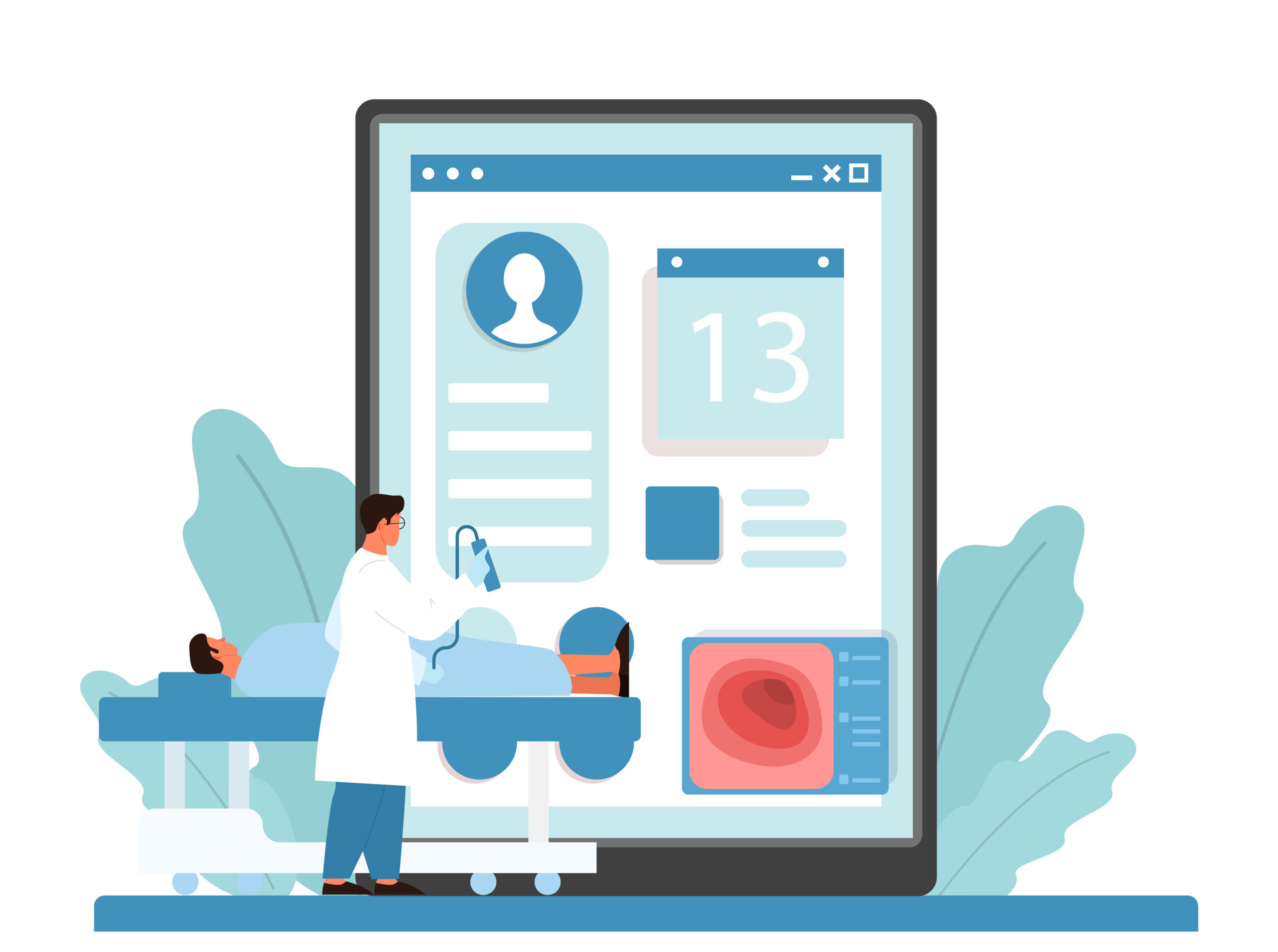Which criteria should be considered to evaluate an appointment scheduling system for Health Care Market?
When evaluating appointment booking plugins, several crucial criteria must be considered to ensure you choose the best fit for your needs. Here’s a breakdown of what to focus on:
User-Friendliness
A plugin should be accessible to users of all skill levels. Prioritize tools with intuitive interfaces that simplify the creation of calendars, events, and forms. Configurations should be straightforward, allowing even beginners to navigate effortlessly.
Comprehensive Booking Features
Look for plugins that streamline the appointment scheduling process. Essential features include the ability for clients to book appointments within your operational hours, support for recurring events, and an effective email notification system to keep both parties informed.
Mobile Accessibility
A versatile booking plugin must accommodate users on-the-go. Ensure that customers can make and manage appointments seamlessly from smartphones and tablets in addition to desktop computers.
Integration Capabilities
The power of a plugin is often enhanced through its integrations. Seek out options that connect with essential tools like Google Calendar, WooCommerce, and popular payment gateways, thereby enhancing functionality and providing a seamless user experience.
Customization and Templates
While pre-designed templates can speed up the setup process, the ability to customize is vital for maintaining brand consistency. Aim for plugins that offer a good mix of ready-made templates and robust customization options to tailor the booking system to your distinct brand identity.
Feedback from Users
While testing these tools is valuable, customer reviews can offer insights you’ve yet to experience. Consider user testimonials to gain a rounded perspective on a plugin’s reliability and performance in real-world scenarios.
By diligently evaluating these factors, you’ll be equipped to select an appointment booking plugin that aligns with both your technical needs and business goals.
Overwhelmed by Adding an Appointment System to Your Website? Here’s What to Consider
Taking the leap to integrate an appointment and booking system into your website can seem overwhelming. Here are several key factors to consider that might help ease the process:
Professional Assistance
If the task feels too complex, consider hiring a professional web design service. Experts can not only integrate the scheduling feature seamlessly but also revamp your entire site to ensure it’s visually appealing and functional.User Experience
The booking system should be intuitive and easy for visitors to use. Select a solution that provides a smooth experience, minimizing the steps needed to complete a booking. This ensures your potential clients can schedule with ease and with minimal frustration.Integration with Existing Systems
Look for a booking system that easily integrates with your current website platform and third-party tools, such as calendar apps and email marketing services. This seamless integration is crucial for maintaining efficient operations and ensuring reliability.Security and Compliance
Protecting customer data is paramount. Choose a service that prioritizes security and compliance with industry standards to safeguard sensitive information.Website Optimization
Beyond the booking feature, this might be the perfect time to enhance your website overall. Optimizing for speed, security, and SEO can significantly impact your site’s performance and visibility online, helping your business to attract and retain clients.Cost-Effectiveness
Budget considerations are essential. Evaluate different services and their pricing plans to find a solution that fits your budget without compromising on quality.Testing and Support
Once integrated, thoroughly test the booking system to ensure everything works as expected. Reliable customer support from the service provider can be a lifesaver should you encounter any issues post-integration.
To make your online business thrive, start with a free consultation with experts who can guide you through the process. Let the pros handle the technical challenges, allowing you to focus on what you do best.
Are you working on a website project for the health care market?
Are you looking for the best WordPress Appointments Booking Plugins to manage online reservations in the industry? Whether your client runs a spa, beauty center, barbershop, or therapy center, an online appointment booking form should help them acquire and retain most clients.
Read on to learn about the best wordpress appointments booking plugins, and find a suitable option for your project.
BirchPress Scheduler
While the BirchPress Scheduler comes with a default booking form, you can create a personalized form using the built-in form editor. The custom shortcode lets clients view the booking form from different areas of their browser.
Like most WordPress appointment plugins, BirchPress Scheduler indicates the available services while allowing for online booking. Use the notification emails to alert clients on booking confirmations, cancellations, or reminders.
The plugin’s compatibility with WooCommerce is a plus as you get to offer clients diverse payment options. At $75, you get a multiple device plugin that integrates Google Calendar and Outlook.
Webba Booking
With a host of integration options, Webba Booking facilitates all kinds of appointments. Whether your clients are looking for short sessions or multiple day bookings, you can configure the plugin to suit your needs. The user-friendly interfaces provide a seamless booking experience for your clients while allowing you to manage the appointments with ease.
The form builder tool ensures that you don’t miss out on any vital client information. You’ll also find 70+ form design presets to create a customized booking form for your business. For transaction management, the plugin supports both the PayPal and Stripe payment options.
Webba Booking lets you set cancellation deadlines and buffer times, giving you full control over your appointments. With regular updates, the plugin continues to offer a competitive booking option.
Salon Booking System
For a plugin that will manage services on a therapy website, spa, barbershop, or hairdresser salon, the Salon Booking System is a great choice. Add your assistants and services with plugin’s efficient solutions. Customers should have an easier time booking your services along with their preferred date, time, and assistant.
If you don’t love the default settings, the plugin lets you customize the settings from the dashboard. Provide your salon’s necessary information and create the email notifications from the General tab. On payment, the plugin lets users pay via PayPal or Stripe once they select one of the payment options; deposit, pay later, or online payments. Find these options in the Checkout and Payment tabs.
With more than 6,000 active installations, the plugin continues to grow in popularity among different business owners.
Amelia
Hair salon workers and customers both appreciate Amelia’s smooth user experience. You’ll only need a few minutes to install and configure the professional plugin. The single license comes with impressive features that you’ll love.
What is more, the plugin lets you automate the whole online booking process. Categorize your different services to simplify the booking process. As clients book their appointments, the Extras feature allows them to select additional services.
Do you need buffer time between appointments? Amelia lets you add extra time to the booked service duration. The plugin also offers online and on-site payment options. Include your business brand in the customizable booking form and create a form that seamlessly fits on the website.
With a modern design and the latest technology stack, Amelia gives your business a professional feel.
Team Booking
Are you looking for an appointment booking plugin that works on the cloud? Team Booking, which builds on Google Calendar, lets you manage your appointments and bookings efficiently. With this plugin, customers get to see your free slots from your website. The Google Calendar facilitates the creation of such features.
Besides appointment management, Team Booking grants you administrator privileges. Create custom user roles with different capabilities and manage user functionalities with the plugin. This functionality allows you to delegate various tasks appropriately, enhancing the booking process while minimizing conflicts between your employees.
For the pending appointments, the plugin lets you approve or cancel an appointment. Keep your clients up to speed on every decision with the automated email system. For even better service, allow your customers to reschedule or cancel appointments when they deem it necessary.
Bookly Booking Plugin
Whether you want to create a booking system from scratch or prefer to use one available on your website, Bookly Booking Plugin is an excellent appointment management tool. The scheduling system lets you set appointment durations and indicate free slots that clients can select for new appointments.
This plugin is especially useful for businesses that work with numerous teams. The multiple service provider feature ensures that different attendants can create their calendars and accept appointments as they deem fit. With each attendant offering specialized services, Bookly Booking Plugin allows you to categorize various services.
You should have an easy time publishing the forms on your website, providing fast access to your customers. Leverage the customization features and design a form that fits comfortably with your website. With a responsive design, your clients can complete their appointment bookings from their smartphones.
Bookmify
Are you looking for a sophisticated booking plugin that is easy to use? Bookmify is an excellent option for a wide range of health-related businesses. Besides being practical and convenient, this appointment plugin lets you offer clients something beyond the ordinary.
Synchronize the plugin with Google Calendar and allow your clients to select your free slots. The tool also supports employee login, ensuring that all your attendants get to manage their schedules separately. Send email notifications and create custom fields for additional information about your customer requests.
If you have trouble navigating through the plugin features, Bookmify’s professional support team will bail you out. With an organized appointment booking offering, this tool should you steer your business to greater heights.
MotoPress Appointment Booking
Another universal booking solution is the WordPress Appointment Booking plugin by MotoPress. It lets users set custom booking slots starting from 15 minutes, as well as buffer times between each appointment. With this functionality, you can adjust the appointment duration according to the needs of your health care niche. On top of that, the plugin facilitates staff planning and bookings management.
The software supports an unlimited number of services, employees, and locations. This means you can easily manage a healthcare institution with multiple chains and specialists. On the WordPress dashboard, you can set individual schedules for each staff member with lunches, breaks, and days off. The plugin lets you fill in the profiles of each employee with a description and a photo.
On the front end, the software looks like a booking calendar. You can add the calendar to any part of the page with a simple shortcode. Customers will be able to reserve an appointment with a 4-step booking wizard. First, you choose the service, employee, and location. After, you choose the available date and time. Next, you have an option to add more services at one sitting and confirm the checkout. Finally, you make a payment via PayPal, Stripe, Direct Bank Transfer, or you choose to pay upon arrival.
Another functionality worth being mentioned is the ability to set bookings for groups (for admins only) and send automated booking status to customer emails. The software is translated into several languages and is compatible with all WordPress page builders.
In Conclusion
An online appointment booking system is an excellent upgrade for any business website. These flexible tools should help you meet customer requirements and retain numerous clients in the process. Regardless of your WordPress theme, the best appointment booking plugins provide a seamless time for anyone looking to manage their reservations. Customize the plugins to meet your needs.
Contact us if you need more info.