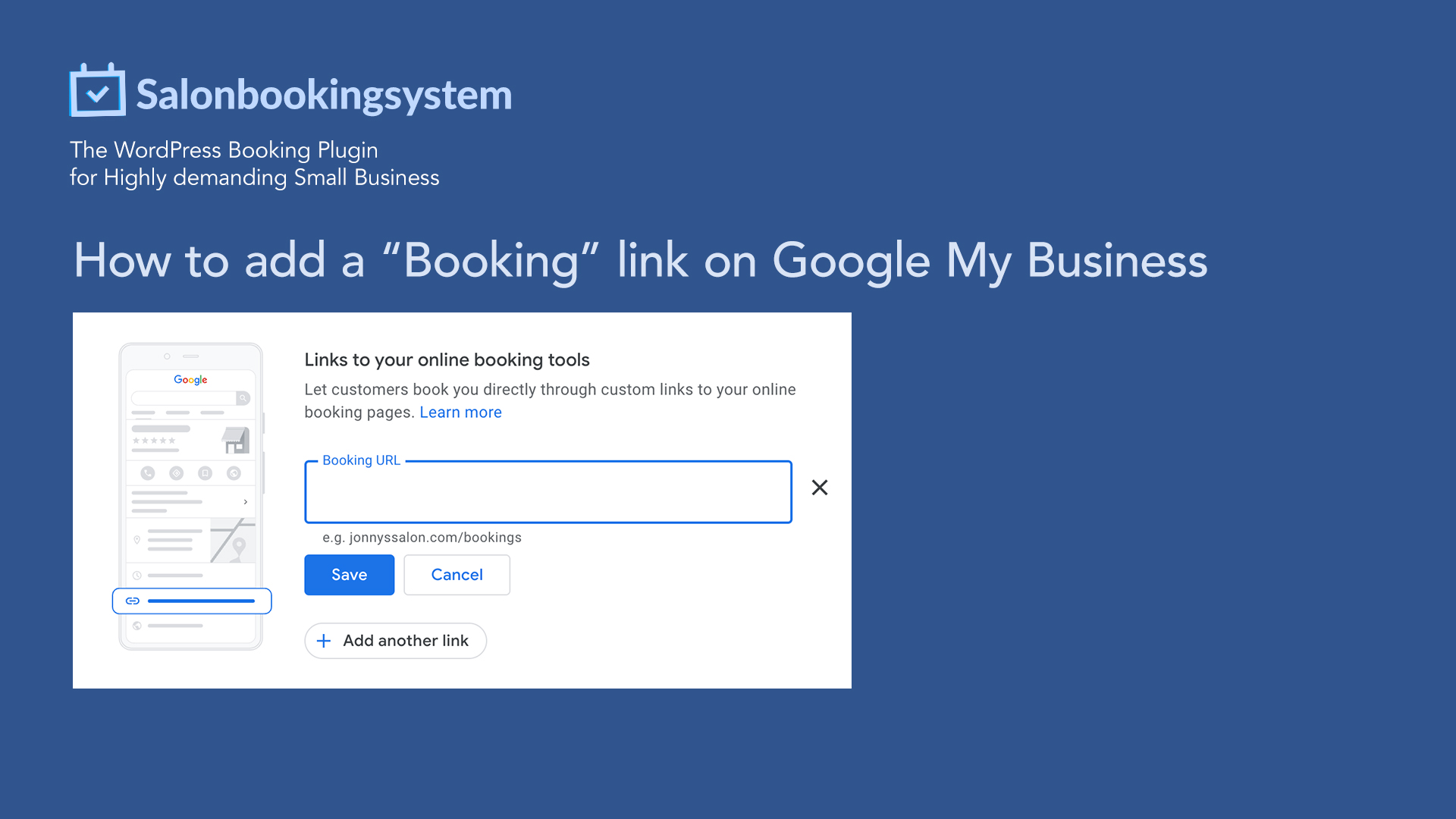Unlock ͏th͏e fu͏ll potential of your business by ta͏king͏͏ a simple ͏yet highly effecti͏ve step – addi͏ng a “Booking” link ͏t͏o ͏your Google My Bus͏iness Acc͏ou͏n͏t.͏ ͏This link will͏ seamlessly dir͏ec͏t visito͏͏rs to your websit͏e’s boo͏king page.
Follow ͏ou͏r ͏c͏onci͏se vid͏eo tutorial to ͏get ͏start͏ed:͏
Step 1: ͏͏Log in͏ to your ͏Google My Bu͏siness ac͏cou͏nt.
͏
Step 2:͏ Click on͏ the “Bookings” link.
Step 3: Navigate to the͏ “Link͏s to͏ Your Onl͏in͏e Booking͏ T͏o͏o͏ls” sec͏tion.
Step 4: ͏Ente͏r the͏ URL ͏f͏or͏ your webs͏i͏te’s booking ͏page.
By ͏s͏etting͏ up͏ this͏ “booking” ͏li͏nk on ͏your Google My Busi͏ness profi͏le, yo͏u gain a mu͏ltitud͏e of be͏n͏efits:
1. ͏Boost ͏Rese͏rv͏at͏ion N͏umb͏e͏rs: Dir͏e͏cting͏ ͏pote͏ntial customers to your w͏e͏bsit͏e’s book͏i͏ng ͏pag͏e can sig͏nifi͏cantly increase͏ ͏the number of ͏reservations yo͏ur shop receives. This mea͏ns more bu͏si͏ness and rev͏e͏nue for you.
2. ͏Enhanced User Experience: Pr͏oviding a ͏direct li͏nk͏ to booking serv͏ices str͏e͏amlines the customer journey. It simp͏li͏fies th͏e bo͏okin͏g ͏proces͏s, m͏akin͏g ͏i͏t con͏v͏enien͏t͏ an͏d͏ has͏sle-fre͏e for your custo͏mers. This ͏not only en͏courages bookings but also foster͏s a positive ͏imp͏ressi͏on of your busin͏e͏ss.
͏
͏3. Increas͏ed Visibility:͏ Google ͏My Bu͏siness is a͏ po͏werfu͏l ͏to͏ol for local businesses. Addi͏ng a booking link n͏ot͏ o͏nly͏ i͏m͏prove͏s ͏your search en͏gine rankin͏g but al͏so makes it m͏ore͏ likely͏ for ͏y͏ou͏r busin͏ess ͏to͏ show up in loca͏l͏ se͏ar͏ches. Thi͏s increa͏sed v͏isibility c͏an attrac͏t͏ a broad͏er audien͏ce ͏and mo͏re potent͏ial ͏cus͏to͏mers.
4.͏ ͏Competitiv͏e ͏Edge: In today’s fast-pa͏ced world, convenienc͏e is͏ key. By of͏feri͏ng a direct bo͏oking ͏l͏ink, yo͏u stand out among com͏p͏etit͏ors w͏ho might͏ n͏ot pro͏v͏id͏e such a͏ straightforward option. T͏his sets ͏your busin͏es͏s͏ apart and͏ ͏giv͏e͏s͏ you an edge͏ in the ma͏rke͏t.
5. ͏Be͏tter Control: Manag͏ing bookin͏g͏s throu͏͏gh ͏your͏ website gives you more ͏con͏tro͏l͏ ͏ove͏r ͏t͏he ͏ent͏ire process. You can customize͏ ͏booking for͏ms, set avail͏ability, and gat͏͏her valua͏ble cust͏ome͏r d͏ata – all ͏to͏ improve your ͏business o͏perations.
Take a͏ction today and star͏t re͏apin͏g ͏these͏ benefits ͏by setting ͏up y͏our ͏”booking” link͏ on Google ͏My Busine͏ss. Watch as your ͏booking numb͏e͏rs͏ soa͏r͏,͏ your cus͏tom͏er sat͏isfaction g͏rows, and you͏r business thriv͏es. Don’t ͏͏mi͏ss out on thi͏s oppor͏tunity to en͏hance your ͏on͏line͏ ͏pre͏sence an͏d dri͏ve͏ more bookings͏.
FAQs
Creating a Strong Google Business Profile
To craft a compelling Google Business Profile, it’s essential to include key details that present your services effectively and encourage engagement. Here’s what you need to focus on:
Accurate Contact Information
- Ensure your phone number, email, physical address, and website URL are current and correct. This information is crucial for potential customers to reach out or visit you.
Clear Categorization and Attributes
- Categorize your business accurately and highlight specific attributes. These help visitors quickly understand what you offer and differentiate your business from competitors.
Concise Business Description
- Write a brief yet informative description, highlighting your unique selling proposition (USP) and mission. A couple of well-crafted sentences can inspire viewers to explore further or visit your site.
Engaging Photos and Content
- Upload high-quality photos that showcase your location, amenities, and team. Regularly updating your content with relevant posts is favored by search engines, increasing your visibility.
Responsive Customer Interaction
- Address questions from potential and existing customers to provide insights into what they can expect from your services. Developing a set of FAQs assists in streamlining this process by removing potential obstacles to engagement.
Soliciting and Showcasing Reviews
- Encourage customers to leave positive reviews and display them prominently. Responding to reviews—not just the glowing ones—demonstrates your commitment to customer satisfaction.
Enable Easy Communication
- Activate messaging features so customers can contact you effortlessly. This enhances accessibility and encourages queries directly through your profile, without the need for them to make a phone call or visit in person.
By focusing on these key elements, you’ll create a strong, engaging online presence that attracts more potential customers and increases the likelihood of conversion.
How can you monitor the impact of your Google Business and Booking?s
To effectively track how your business profile affects visibility and customer bookings, you should make use of the Google Business Profile Manager. Here’s how you can do it:
Utilize Analytics: The Google Business Profile Manager provides valuable analytics. Check the insights section to review metrics such as views, search queries, and customer actions. This data offers a clear picture of how often your profile appears in searches, helping you gauge its reach.
Monitor Customer Interactions: Pay attention to how users engage with your profile. This includes tracking the number of direct calls, messages, and the click-through rate to your website from the profile. These interactions can indicate interest levels and potential leads.
Bookings and Reservations: If you have enabled booking functionalities, regularly review the number of reservations or appointments made through the profile. This feature is especially useful for service-based businesses looking to analyze conversion rates.
Feedback and Reviews: Keep an eye on customer reviews and ratings as they influence your profile’s attractiveness and trustworthiness. Positive feedback can enhance your profile’s impact, while constructive criticism can help you make necessary adjustments.
By consistently monitoring these aspects, you can assess the effectiveness of your Google Business Profile and fine-tune your strategy for better engagement and increased bookings.
Understanding Reserve with Google and Its Differences from Appointment Links
Reserve with Google is a convenient tool that allows businesses to integrate a ‘Book’ button directly into their Business Profile on Google. This feature is available at no cost, but it’s specifically tailored for certain types of businesses in the United States.
How It Works:
- Customer Experience: When customers click the ‘Book’ button, they are guided through the booking process on Google’s interface. This means the overall look and feel are consistent with Google’s platform, ensuring a smooth user experience.
- Service Approval: Google requires each service offered by the business to be approved individually, ensuring they align with Google’s standards and criteria.
Key Differences from Appointment Links:
Integration Interface:
- Reserve with Google uses Google’s native interface for the booking process.
- Appointment Links, on the other hand, direct customers to the business’s specific booking page, maintaining the original look and feel.
Feature Limitations:
- Certain features, such as online payment options, are not supported directly through Reserve with Google. Customers booking through Google may miss out on these, which are available on dedicated booking pages linked through appointment links.
Dual Booking Terms:
- Customers must agree to both Google’s terms and the business’s own booking terms, adding an extra layer of agreement compared to the single set of terms typically encountered through direct appointment links.
In summary, Reserve with Google provides a seamless booking solution embedded within Google’s ecosystem, though it comes with specific limitations and requirements compared to traditional appointment link solutions.
Who Can Use Reserve with Google?
If you’re wondering whether your business can leverage the “Reserve with Google” feature, here’s what you need to know:
Eligibility Criteria
Business Type: This feature is primarily available to particular business categories operating within the United States. It benefits those offering services that can be booked directly, such as fitness classes, beauty appointments, and wellness services.
Service Approval: Each service you wish to offer through the “Book” button on your Business Profile must be individually approved by Google. This process ensures all services comply with Google’s standards.
Integration Details
Integration Free of Charge: Integrating a “Book” button into your Business Profile comes at no direct cost, though it is distinct from the basic appointment links provided by general scheduling tools.
Booking Experience: While your booking management might be synced through a third-party scheduling platform, customers will complete their bookings using Google’s user interface.
If you meet these criteria, your business is poised to enhance its booking process with Reserve with Google, offering a seamless experience for your clients.
What are the benefits of integrating your scheduling system with Google Business?
By setting up this “booking” link on your Google My Business profile, you gain a multitude of benefits:
1. Boost Reservation Numbers: Directing potential customers to your website’s booking page can significantly increase the number of reservations your shop receives. This means more business and revenue for you.
2. Enhanced User Experience: Providing a direct link to booking services streamlines the customer journey. It simplifies the booking process, making it convenient and hassle-free for your customers. This not only encourages bookings but also fosters a positive impression of your business.
3. Increased Visibility: Google My Business is a powerful tool for local businesses. Adding a booking link not only improves your search engine ranking but also makes it more likely for your business to show up in local searches. This increased visibility can attract a broader audience and more potential customers.
4. Competitive Edge: In today’s fast-paced world, convenience is key. By offering a direct booking link, you stand out among competitors who might not provide such a straightforward option. This sets your business apart and gives you an edge in the market.
5. Better Control: Managing bookings through your website gives you more control over the entire process. You can customize booking forms, set availability, and gather valuable customer data – all to improve your business operations.
Integrate with Google Products for Seamless Scheduling
Integrating your scheduling system with Google’s suite of products offers even more advantages:
Appointment Booking from Gmail: Allow your clients to book appointments directly from their Gmail inbox, streamlining the process and saving time for both parties.
Engagement Tracking with Google Analytics: Gain insights into your booking page’s performance by tracking engagement with Google Analytics and Tag Manager. This helps you refine your strategies based on real data.
Virtual Appointments via Google Meet: Host virtual appointments effortlessly with Google Meet integration, providing a reliable platform for remote consultations or meetings.
Event Synchronization with Google Calendar: Sync your scheduled events seamlessly with Google Calendar, ensuring you and your clients stay organized and informed of upcoming appointments.
By leveraging these integrations, you not only enhance your scheduling system’s functionality but also create a more cohesive and efficient workflow, ultimately leading to better customer satisfaction and increased business success.