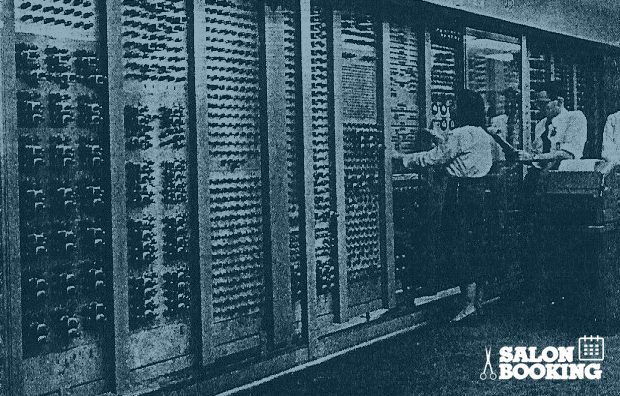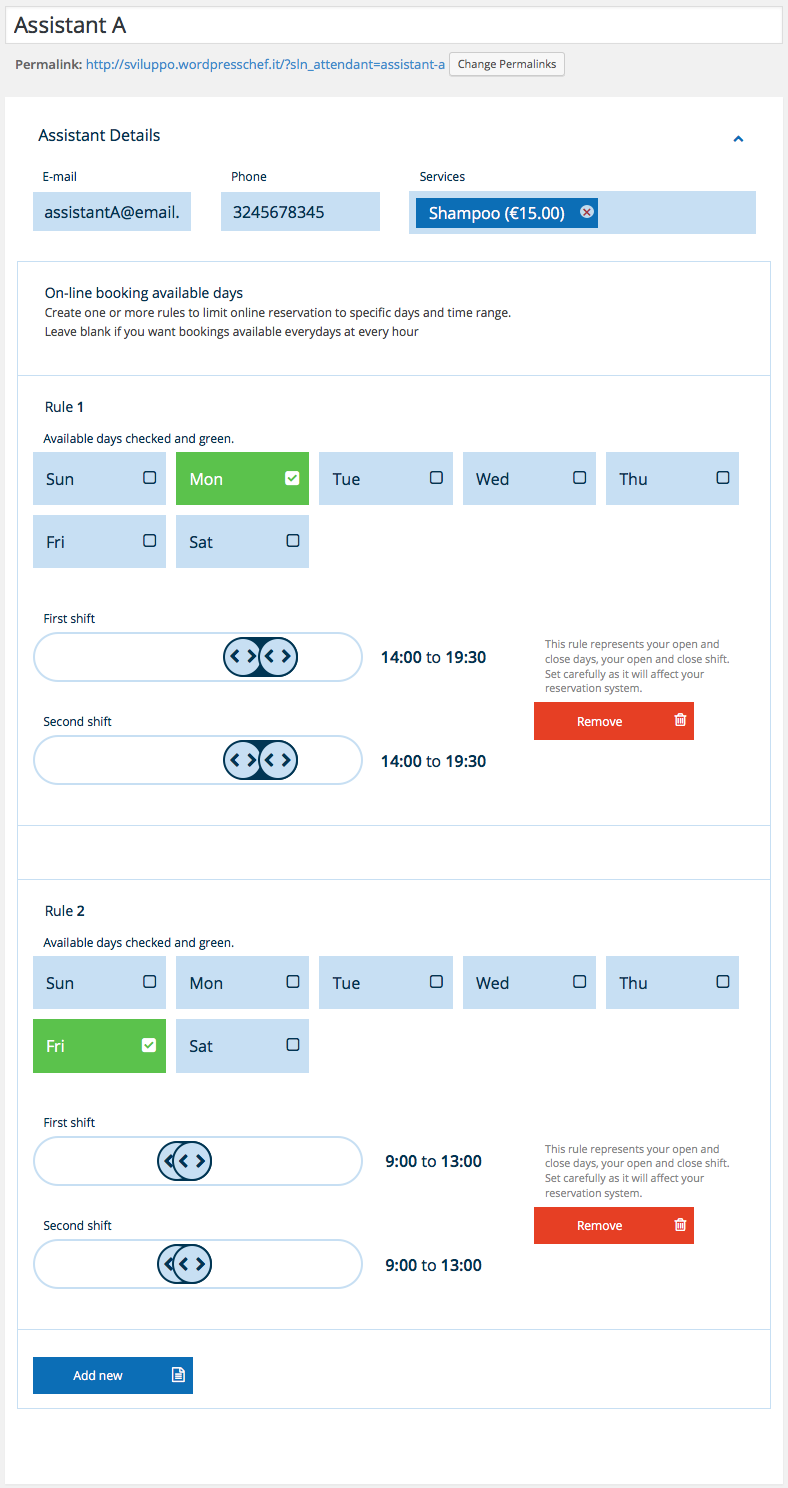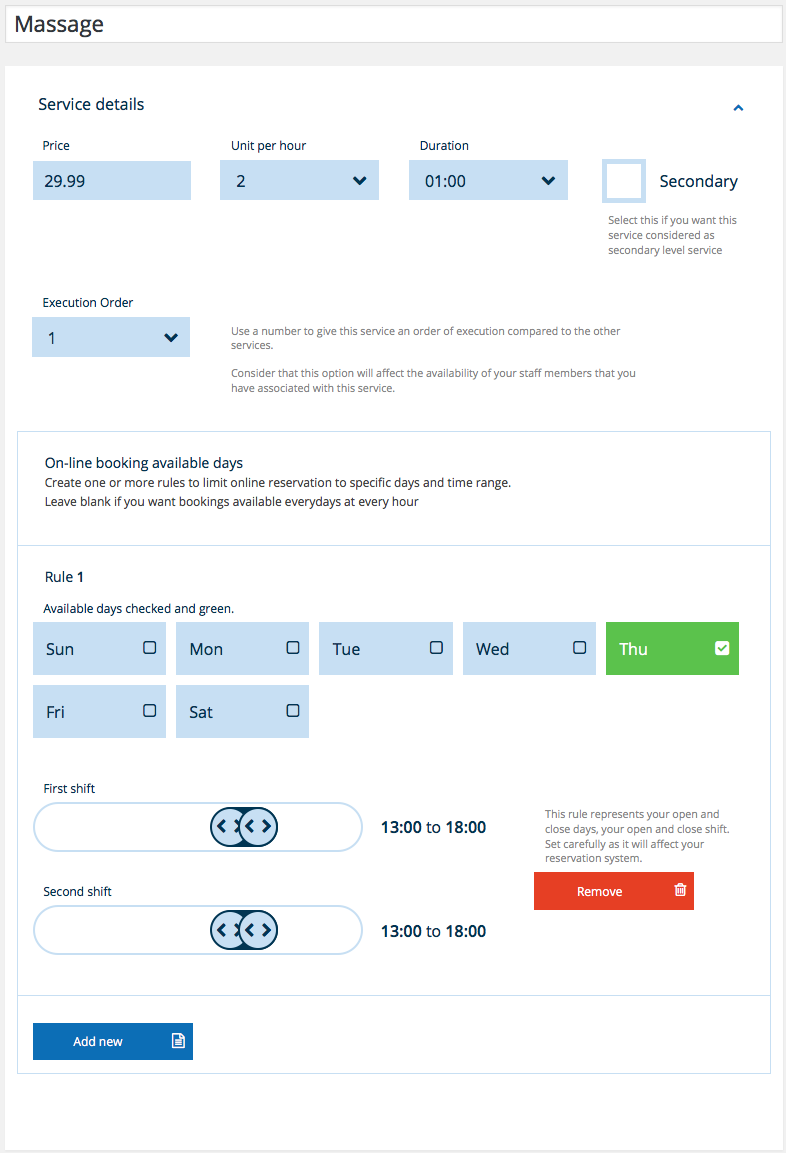In this short guide I’ll show you how to easily manage complex assistants and services shifts with Salon Booking.
You know that with Salon Booking you can manage your salon weekly timetable using the “Booking rules” placed inside the “Settings” section of the plugin.
These rules allow you to control your salon availability during the week.
What’s happen if you have some assistants and/or some services that does’t not follow your “standard” weekly shift?
If you have, for example, an assistant that works for you only on Monday in the afternoon and on Friday in the morning, how you should manage this specific shift inside your booking system?
It’s pretty easy. With Salon booking you can go inside the detail page of this assistant and create some “booking rules” that will be applied only for him.
This is how the booking rule looks like:
The same thing happens if you have for example one or more services that you provide only on specific days and time of the week.
Let’s say for example that you provide a massage session only one time a week from 1PM to 6PM. How to handle this?
This way:
Now you create as many booking rules as you want for each assistants you have and each services you provide in order to control even the most complex shifts.