Why an Appointment System is Crucial for Running a Tattoo Shop
Managing a tattoo shop involves juggling numerous responsibilities. An efficient appointment system can streamline these tasks, making it indispensable for any successful shop. Here’s why:
Optimized Scheduling: With multiple tattoo artists and a variety of client preferences, it’s essential to coordinate everyone’s schedule seamlessly. An appointment system helps in aligning business operating hours with artists’ availability and clients’ needs, ensuring smooth operations.
Enhanced Client Experience: Customers appreciate convenience. An easy-to-use system allows clients to book, modify, or cancel appointments online, eliminating needless phone calls and increasing client satisfaction.
Resource Management: A robust system keeps track of inventory and artist workload. It can alert staff to prepare necessary equipment and supplies for each session, ensuring everything is ready when clients arrive.
Reduced Errors: Manual scheduling methods are prone to mistakes, such as double bookings or missed appointments. A comprehensive system minimizes these errors, helping maintain professionalism and reliability.
Investing in a reliable appointment system not only simplifies the logistics of managing a tattoo shop but also enhances the overall client experience, which is vital for business growth and retention.
Running a tattoo business can be a lot of work, from finding reliable artists to generating profits. On top of that, you’ll need to schedule appointments with clients and follow up with reminders so that they show up.
The good news is that our Salon Booking System plugin makes it super easy to set up online appointments for your tattoo business. You can accept payments, organize your schedule, and send reminders to clients for their appointments.
In this guide, we’ll go over a few key reasons your tattoo business can benefit from implementing an online appointment system. Along the way, we’ll also show you how to set this up with our Salon Booking System plugin. Let’s get started!
4 Reasons Your Tattoo Business Needs an Online Appointment System
Your tattoo parlor can benefit from an online appointment system in many ways. Here are four key reasons to make the switch!
1. Save Time and Money on Manual Bookings
Traditionally, most businesses employ assistants to schedule appointments, follow up with clients, and handle cancellations. However, this can be time-consuming (and expensive) for your business. After all, the average tattoo parlor receptionist salary is around $61,000 per year in the United States.
With Salon Booking System, you can automate the entire process:

Clients will be able to book directly through your website, cancel their appointments if needed, and contact your tattoo parlor without picking up the phone. Plus, our tool starts at just €69 per year, making it an affordable investment!
2. Accept Online Payments
Unfortunately, some clients may not show up for their appointments. These last-minute cancellations can waste your tattoo business’s time and money.
However, if you receive online payments (or even just deposits) before appointments, customers are more incentivized to attend them. Plus, you’ll still make a bit of money if your clients don’t show up, which is great for your bottom line.
Fortunately, accepting online payments with Salon Booking System is also very easy. Once you’ve installed and activated the plugin, you can add your tattoo parlor’s services and available artists.
We also recommend creating booking rules to limit how many people can reserve a particular time slot and how long appointments will last. Then, a booking form will automatically be created for your business:

Next, head to Salon > Settings > Payments to set up payment options for your business. Make sure to enable the Online Payment ON switch:

Under Payment methods, you can link your PayPal and Stripe accounts. Additionally, our third-party integrations let you set up payments through other providers.
Instead of taking the total amount, you might allow clients to pay partial deposits on their appointments. You can even let them tip beforehand:
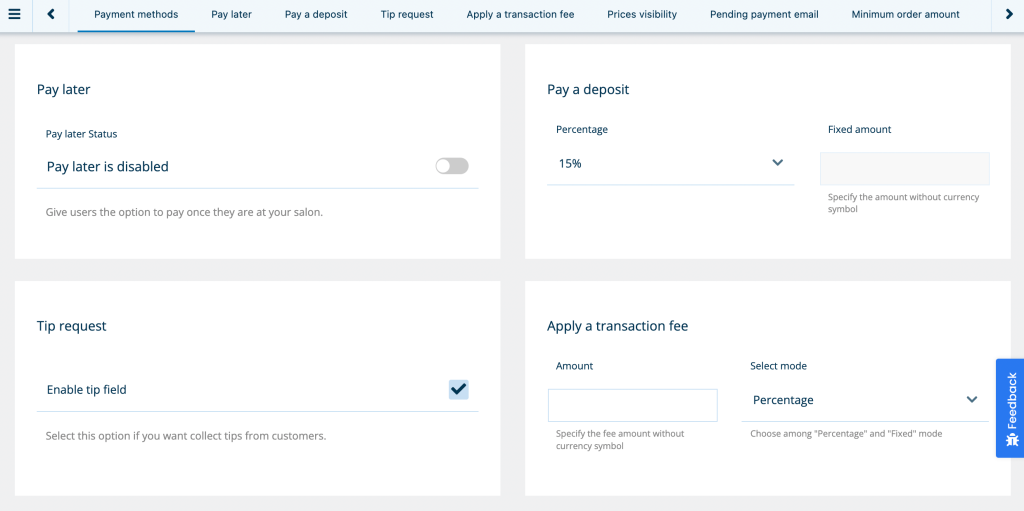
Just make sure to save your settings when you’re done!
3. Organize Your Schedule
Using an online appointment system also enables your tattoo business to organize its schedule better. This benefit is essential if you have multiple artists working in your parlor. Otherwise, you can quickly get confused about your employees’ availability when trying to set appointments.
Once clients have made appointments through your booking form, they will appear in your WordPress dashboard. You can see them by heading to Salon > Calendar:

If you need to change the appointment, just click on it. Similarly, if you’d like to manually add an appointment (like if a customer emails you directly), simply select the day and fill in the appointment details.
We also recommend integrating your Salon Booking System calendar with Google Calendar. That way, both your artists and your clients can see upcoming appointments on their personal calendars. Plus, you won’t need to log in to WordPress to view the schedule.
4. Send Reminder Texts and Emails to Clients
Sending reminder texts or emails to your clients is essential. Customers may otherwise forget to show up for their appointments, wasting your tattoo business’s time. Additionally, sending reminders is a common courtesy that shows your parlor cares about its clients.
Without an online appointment system, you would have to contact your clients manually or through third-party software. With Salon Booking System, you can set up automatic reminders via text message or email.
You can set up text message settings by heading to General > SMS Services. You’ll be prompted to enter your service provider details and connect your account:

Now you can create a message template for new, upcoming, and modified appointments. The settings on this page also enable you to automate when the messages will be sent and whether you’ll use Whatsapp:
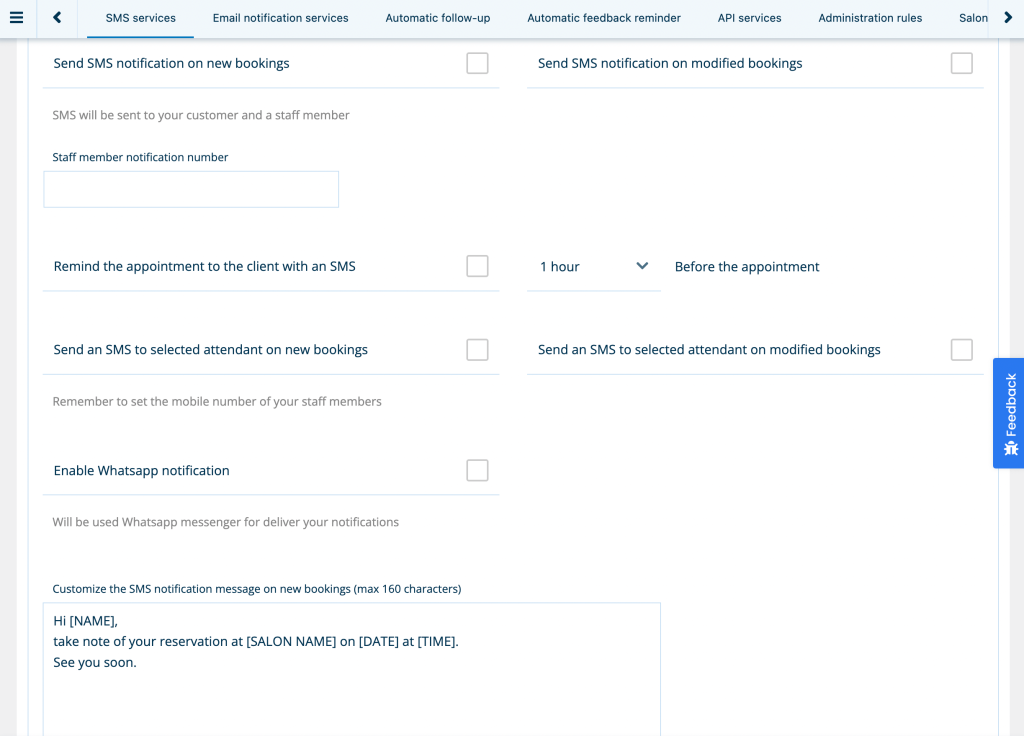
Alternatively, you might choose to send reminder emails to your clients. You can set them up under General > Email notification services. Again, you can pick when to automatically send the message and edit its template:
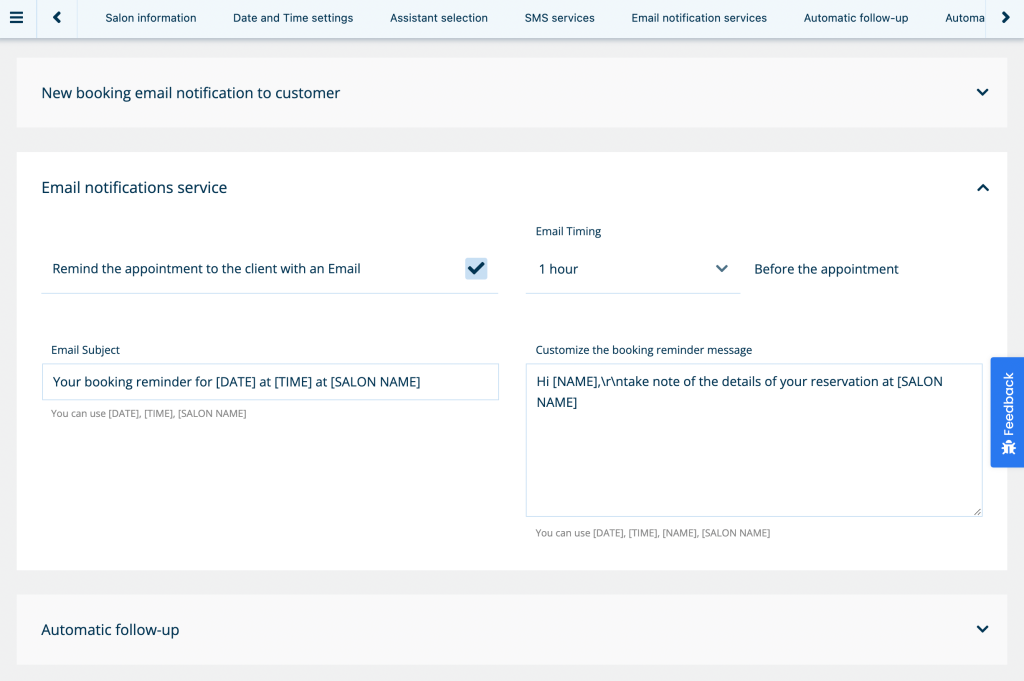
Furthermore, you can let customers cancel their appointments via email or through their account on your website.
To set this up, head to Booking Rules > User booking cancellation. Next, choose how soon before a tattoo appointment you will allow your clients to cancel:
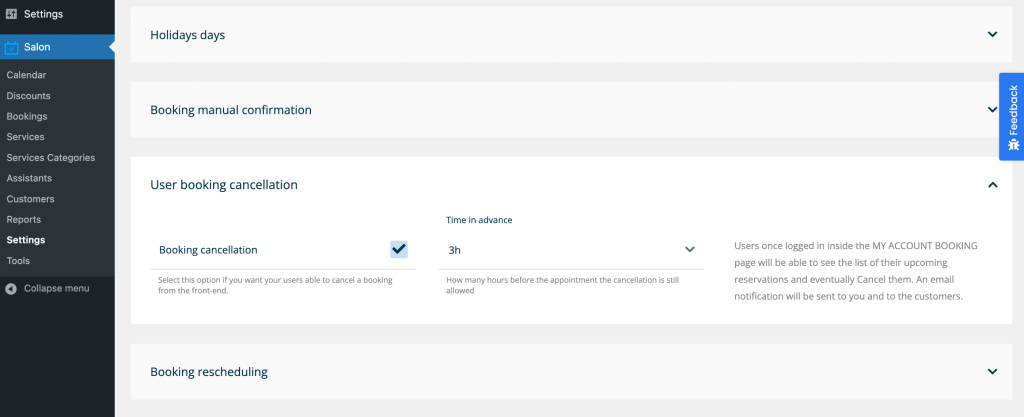
Now you’ll receive a cancellation update whenever a customer cancels their appointment. It’s that easy!
Conclusion
Running a successful tattoo parlor requires a lot of dedication, hard work, and providing excellent customer service to your clients. Handling appointments on top of all these tasks can be a huge hassle. That’s why we recommend automating the process with our Salon Booking System plugin.
To recap, here are four reasons your tattoo business can benefit from an online appointment system:
- You can save time and money on manual bookings by automating the process.
- Accepting online payments increases the likelihood of clients showing up for their appointments.
- The built-in calendar can organize your employees’ schedules and improve your parlor’s efficiency.
- You can easily send appointment reminder texts and emails to your customers.
Do you have any questions about setting up an online booking system for your tattoo business? Let us know in the comments section below!
FAQs
What additionals services can a Tattoo shop offer to attract new customr?
Expanding Your Tattoo Shop’s Offerings to Draw More Clients
To attract more clients to your tattoo shop, consider diversifying your services beyond just tattooing. This not only enhances your shop’s appeal but also meets a broader range of customer needs.
Tattoo Removal Services
Offering tattoo removal can be a game-changer. Many individuals seek removal or modification for a variety of reasons, and having this option available positions your shop as a comprehensive solution for all tattoo-related needs.Piercing Services
Diversify by adding piercing services. This appeals to clients who appreciate body art in different forms, providing them with a one-stop-shop experience.Custom Tattoo Design Consultations
Enhance the creative process by offering design consultations. Clients can collaborate with artists to create unique, personalized designs, adding value to their experience.Aftercare Products and Advice
Stock a range of high-quality aftercare products and offer expert advice. Educating clients on proper aftercare not only improves their tattoo experience but also strengthens their trust in your expertise.Tattoo Cover-Up Services
As trends change, cover-up services become essential. Providing skilled cover-up options can attract clients looking to refresh or rework their existing tattoos.Workshops and Classes
Host workshops and classes on tattoo art and techniques. This not only engages the local community but also establishes your shop as a leader in the field.
By integrating these additional services, your tattoo shop becomes more than a standard establishment—it’s a hub for creativity, expertise, and complete customer service.
How Tattoo Shop Owners Can Effectively Engage with Their Community and Clients
Engaging with your community and clients is essential for the success of your tattoo shop. Here’s how you can cultivate strong relationships and ensure a thriving business:
Build Open Communication Channels
Start by fostering a welcoming environment where open and friendly communication is encouraged. Remember, tattooing is an intimate process, and clients need to feel comfortable expressing their ideas and concerns. Listen actively to their visions while gently guiding them with your expertise.
Be Involved in the Local Scene
Participate
How Hosting Guest Artists Can Benefit Your Tattoo Shop
Welcoming guest artists into your tattoo shop can be a game-changer, offering numerous benefits that can elevate your studio’s reputation and inspire your resident artists. Here’s how:
1. Fresh Perspectives and Skills
Guest artists bring unique styles and techniques from diverse backgrounds. This infusion of new ideas encourages your team to experiment, pushing the boundaries of their craft. Exposure to different art forms and methods can be particularly inspiring for your resident artists, motivating them to refine their skills and explore innovative approaches to their work.
2. Enhanced Reputation and Credibility
Having renowned guest artists appear at your shop can significantly boost your business’s credibility. It signals to clients that your studio is connected, respected, and committed to excellence. This can attract both tattoo enthusiasts eager to see what’s new and potential clients viewing your shop as a top-tier establishment.
3. Increased Clientele and Business Visibility
Guest appearances create buzz around your shop. Announcing such visits through social media and local media channels can draw in new clientele excited to work with these artists. This not only increases foot traffic but can also lead to higher revenue during and following these visits.
4. Skill Sharing and Development
Guest artists often enjoy sharing their expertise. They can offer workshops or informal training sessions for your team, providing invaluable learning opportunities. This exchange of knowledge not only enhances the skillset of your resident artists but also fosters a collaborative and open learning environment.
5. Creative Collaboration
Collaboration between your artists and guests can lead to unique, one-of-a-kind projects that catch the eye of those seeking a distinct tattoo experience. These creative partnerships can result in artwork that effectively showcases the talents of both the visiting and resident artists, setting your studio apart from competitors.
By hosting guest artists, your tattoo shop can become a hub of creativity and innovation, appealing to both artists and clients alike. This strategic move can set the stage for your shop to thrive in a competitive industry.
Why is Having a Website Important for a Tattoo Shop's Online Presence?
In the digital age, a tattoo shop can’t solely rely on social media platforms to establish and maintain its online presence. Here’s why having a dedicated website is pivotal:
Central Hub for Information
A website serves as a comprehensive resource where potential clients can access all the essential information about your shop. Unlike social media, which can scatter details across posts and stories, a website consolidates everything in one easily navigable space.
Showcase Your Craft
Highlight your artists’ portfolios directly on your site, presenting photos and videos of their work in high-resolution. This allows visitors to explore and appreciate their unique styles and specialties, helping them make informed decisions when choosing an artist.
Build Credibility and Trust
A professional website enhances credibility. When visitors see a well-designed and regularly updated site, it reflects professionalism and reliability. First impressions matter, and a thoughtfully crafted website can instill confidence in potential clients.
Expand Content and Reach
Beyond just showcasing portfolios, a website allows for the creation of diverse content such as blogs. Share stories, tattoo care tips, and artist spotlights to engage your audience, improve search engine rankings, and continuously draw visitors to your site.
Enhance Booking Efficiency
Integrating third-party booking systems directly on your website streamlines appointment scheduling. Clients can effortlessly browse available times and reserve their slots, reducing the need for back-and-forth communication and freeing up valuable time for you and your team.
A website isn’t just a digital footprint; it’s a powerful tool that can elevate your tattoo shop’s online presence and drive business growth.
The Role of Online Marketing in the Success of a Tattoo Shop
In today’s digital age, an effective online presence is crucial for the success of any tattoo shop. Not only does it help in reaching new clients, but it also builds a reputable brand that can gain global recognition.
Expanding Reach Through Social Media
Social media platforms play a significant role in showcasing tattoo artistry. By utilizing platforms like Instagram and Pinterest, tattoo artists can display their work to a vast audience and draw inspiration from fellow artists. It’s important to post a variety of content, such as:
- Gallery of completed tattoos
- Photos with satisfied clients
- Behind-the-scenes glimpses of the tattooing process
- Engaging how-to tutorials
- Interesting facts about tattoo culture
- Live videos and interactive Q&A sessions
By continuously sharing engaging content, you keep your audience interested and build a community around your brand.
Building a Comprehensive Website
While social media offers visibility, a dedicated website provides credibility. It’s a one-stop destination for potential clients to access detailed information about your tattoo shop. Key elements to include are:
- Artist portfolios showcasing diverse styles and specialties
- Informative blog posts on trending tattoo designs and care tips
- A booking system for easy appointment scheduling
- Customer testimonials to build trust
A well-designed website not only amplifies your online presence but enhances your shop’s professional image.
Leveraging Local SEO Techniques
To capture local clientele, optimizing for search engines is essential. Registering your business with Google My Business (GMB) improves your visibility in local search results. This step ensures:
- Your shop appears on Google Maps, making it easy to locate
- Customers find up-to-date information quickly, such as hours and contact details
- Your business gets positive feedback through customer reviews
In essence, effective online marketing strategies encompass both creative and practical approaches. They are vital in not only attracting a broad audience but also converting that interest into loyal customers for your tattoo shop.
How can social media platforms like Instagram or Pinterest be used to promote a Tattoo Shop?
To effectively promote a tattoo shop, leveraging social media platforms like Instagram and Pinterest can be a game-changer. Here’s how:
Showcase Your Artistry
- Visual Storytelling: Share high-quality photos and videos of your completed tattoos. Highlight different styles and techniques to showcase your range and talent.
- Behind-the-Scenes: Give your audience a glimpse into your creative process. Share images or short clips of drawings, stencil preparations, and the actual tattooing.
Engage
How Does Registering a Google My Business Account Benefit a Tattoo Shop?
Registering a Google My Business (GMB) account can significantly enhance your tattoo shop’s visibility and customer engagement. Here’s how:
Boost Local Visibility: A GMB account places your tattoo shop prominently in local search results. When people search for tattoo services in your area, your shop is more likely to appear, increasing your chances of attracting local clients.
Enhanced Discoverability: By utilizing relevant keywords, your business becomes easier to




