Even when you’re utilizing social media to market your personal trainer services, you may not get many new clients. If you don’t make it easy for customers to book appointments, they likely won’t schedule them.
To solve this problem, you can start using an online booking system. When you display available sessions in a booking form, potential clients can create appointments quickly and easily. This simple tool can help you organize your schedule and keep customers returning to your training services.
In this post, we’ll share four reasons why your personal trainer business can benefit from an online booking system. Let’s get started!
1. Display Available Sessions
Essentially, an online booking system is software that allows customers to book appointments through your website. Instead of having to personally call or email you for available time slots, clients can view your availability online and make a new booking in a few clicks.
To easily set up online booking on your business website, you can install Salon Booking System. Using our plugin, you’ll be able to set scheduling rules, create custom booking forms, and organize new appointments in a back-end calendar:

First, install and activate Salon Booking System in WordPress. Then, navigate to Salon > Settings > General. Here, you can enter some information about your personal training business:
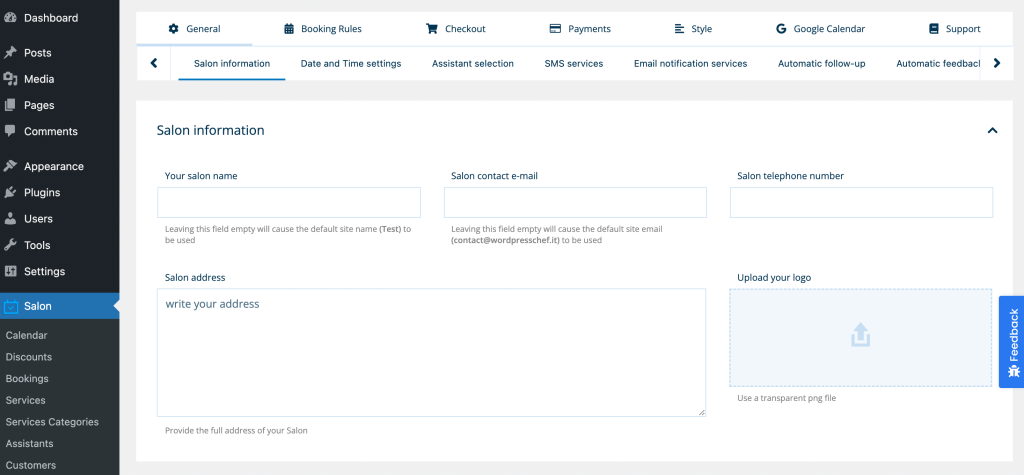
Under Date and Time settings, you’re able to customize how your time slots will appear to new customers. This will enable you to set a custom date and time format. You can also choose a default calendar view:
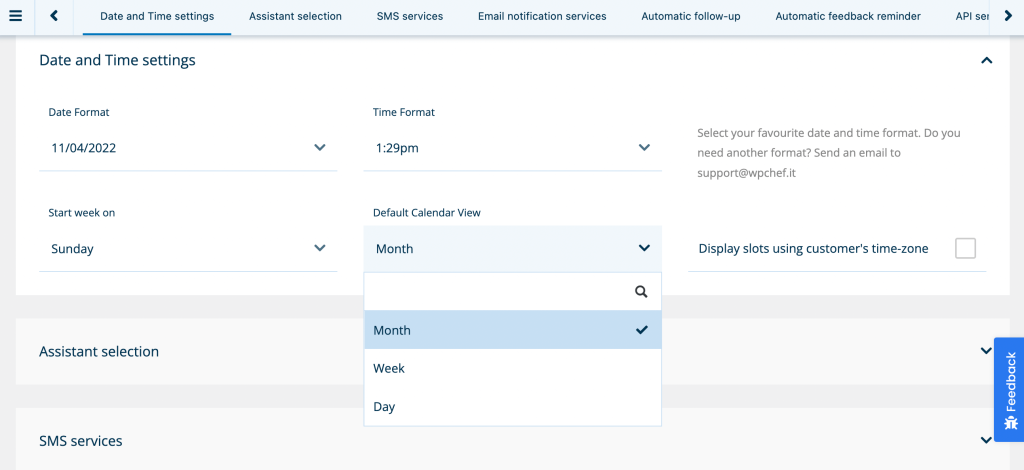
Once you save these settings, go to Booking Rules. At the top of the page, be sure to turn on online booking:
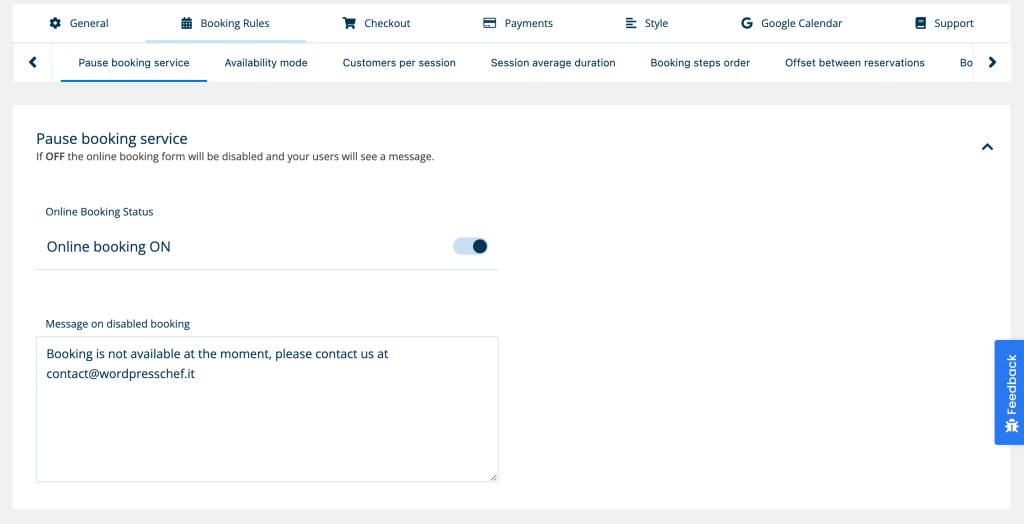
Next, you can customize the number of customers allowed in each session. If you only provide personal training, you’ll likely leave this at ‘1’. It’s important to also set an average session duration:
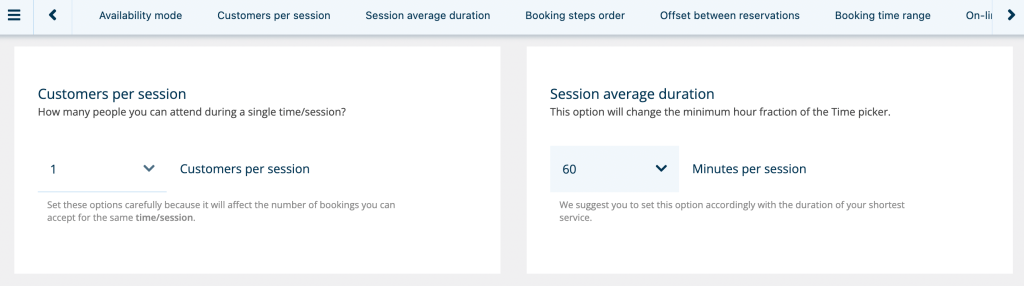
In the Booking time range section, define when customers can book their appointments. For example, you may want clients to make reservations a minimum of one day before the session starts:
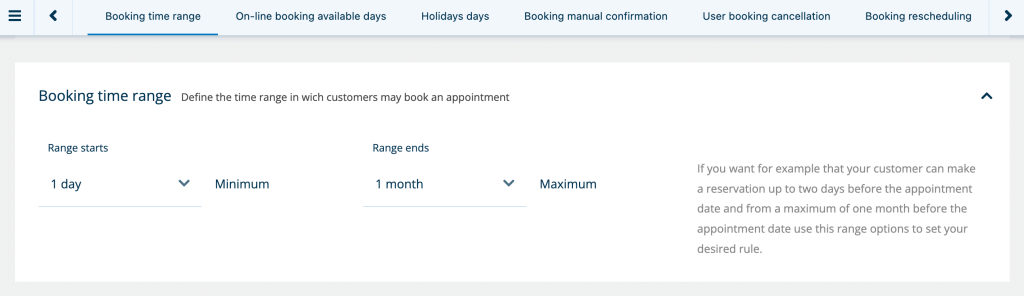
Lastly, you’ll need to set your schedule. This will show potential clients when your available sessions are. You can simply select the days you want to work and create shifts:
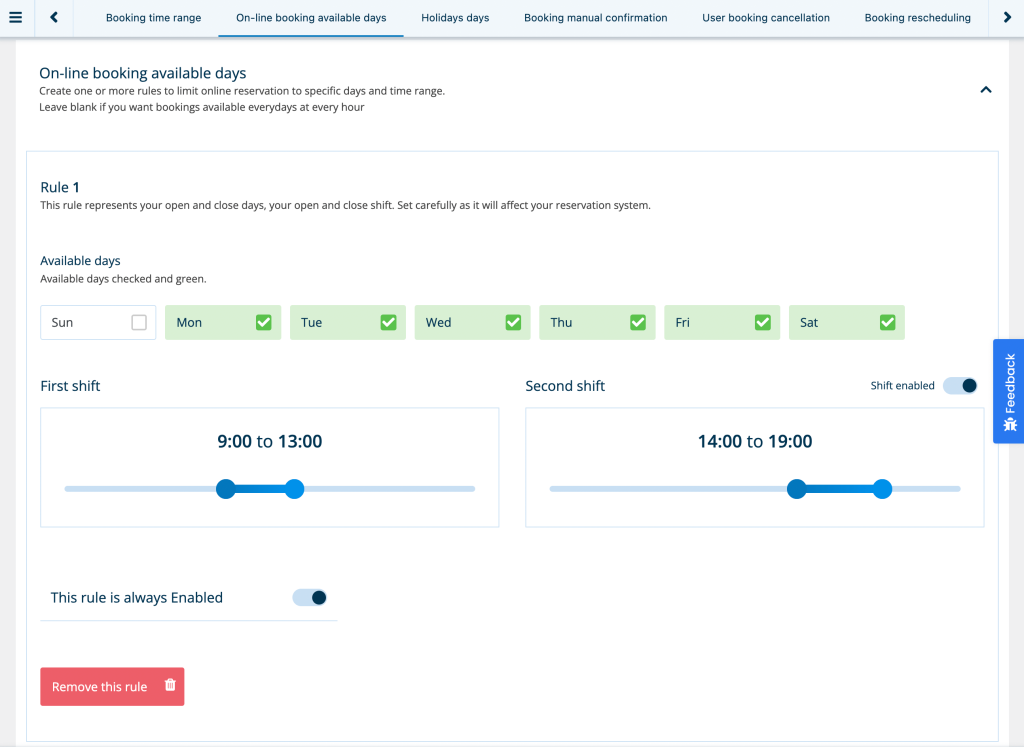
After you save these rules, clients will only be able to book available sessions. This can prevent unexpected appointments on holidays or your days off.
2. Enable Customers to Book Appointments
When you install Salon Booking System, it will automatically add a booking form to your website. Using this feature, customers can quickly and easily book your appointments:
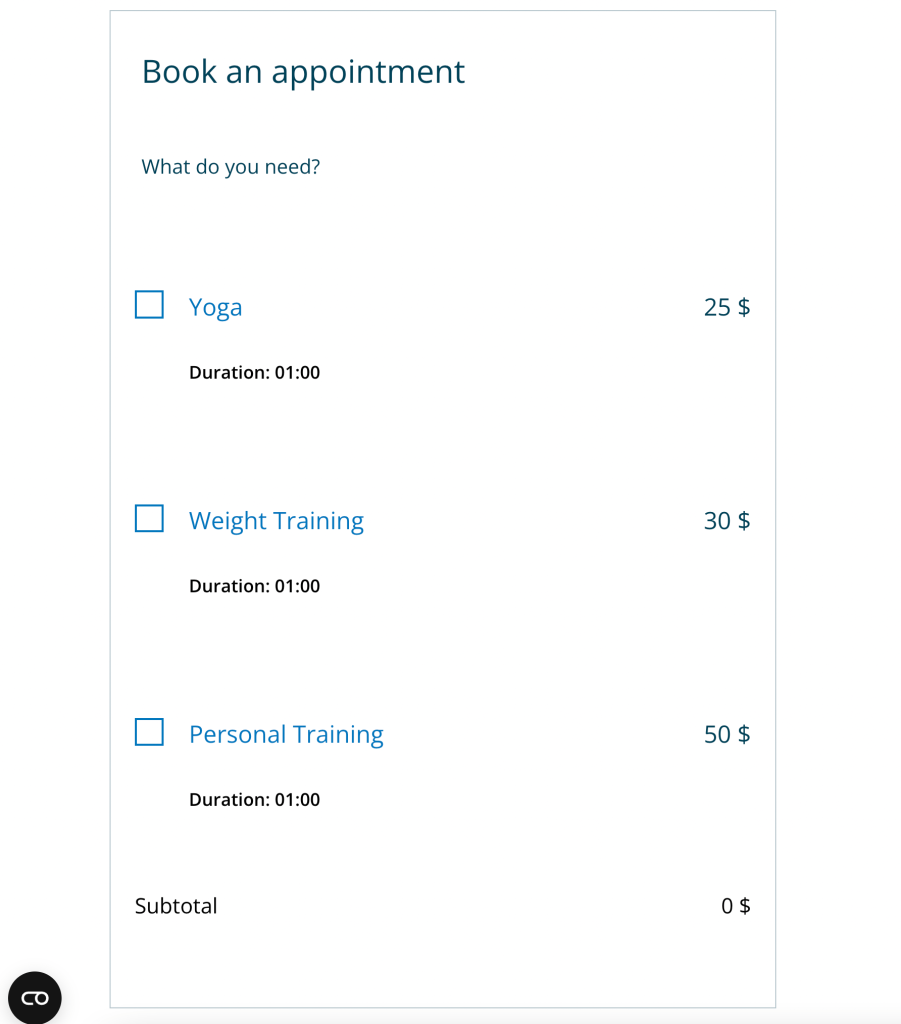
However, you’ll first need to add your custom services to your website. To do this, open the Services tab and click on Add Service:
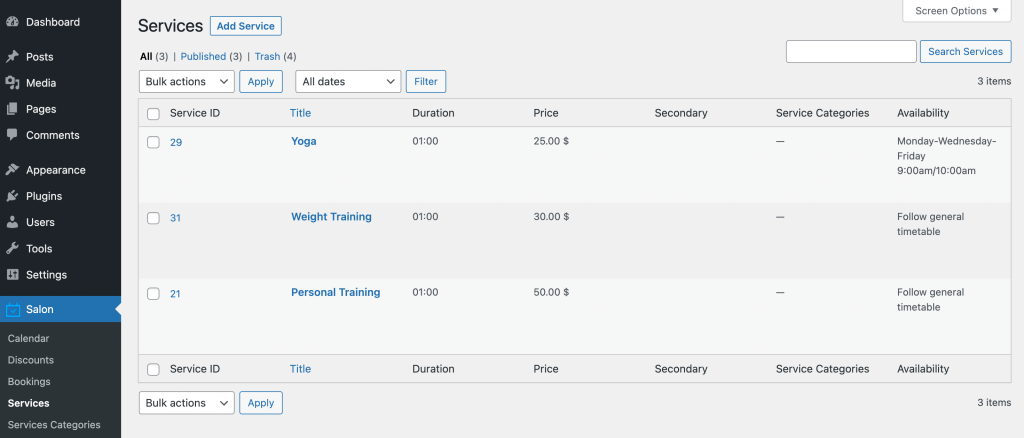
Then, name the service and add a price for it. You can also set a duration for the session:
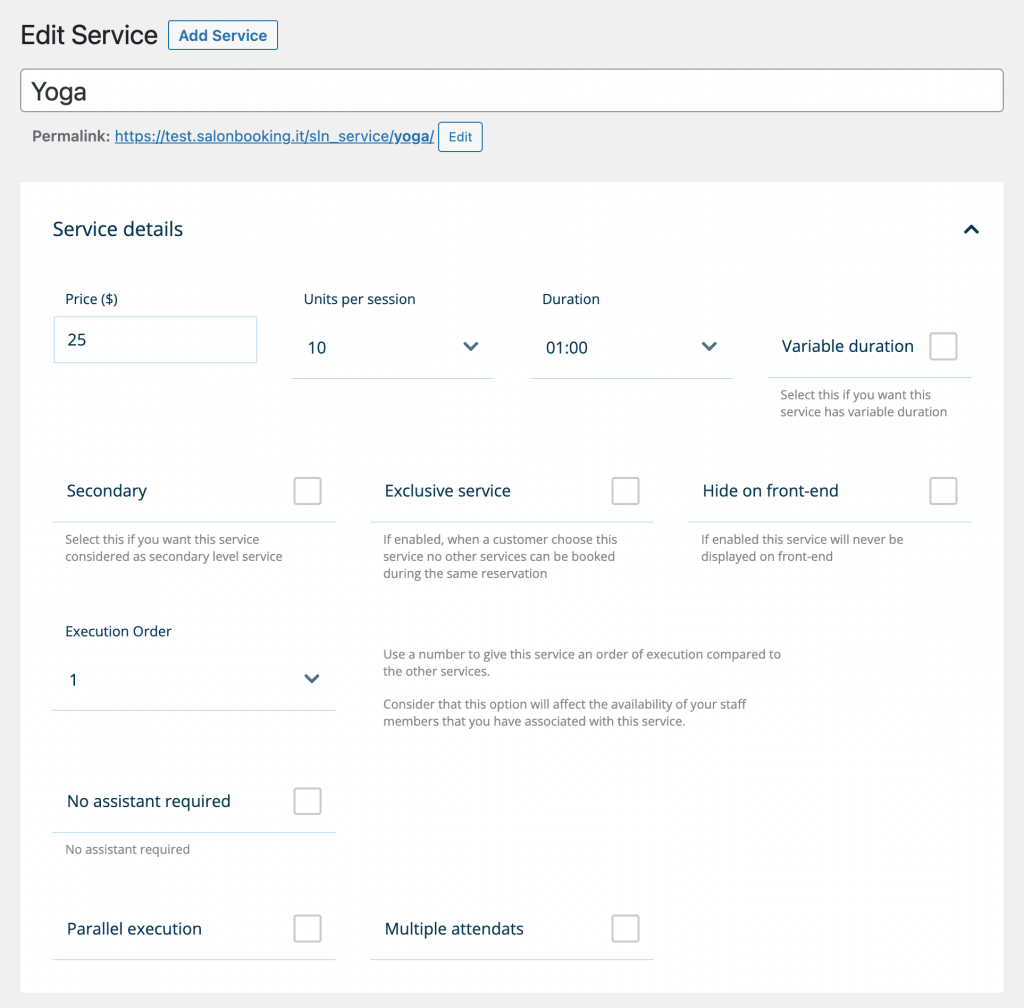
As a personal trainer, you may only provide some services on specific days. To show available time slots, you can make a booking rule for that service. For instance, you can limit your yoga class to only Mondays, Wednesdays, and Fridays:
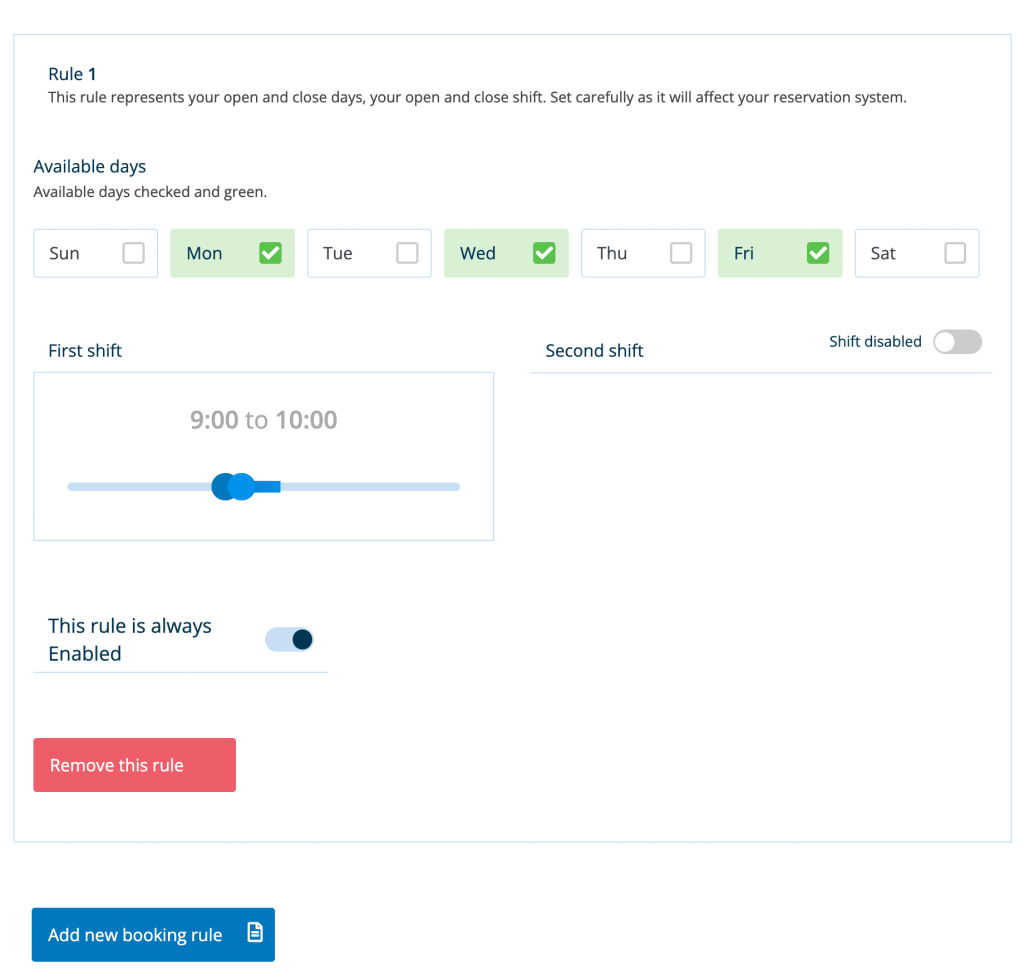
Continue to add as many services as you need. Once you save them, they’ll automatically be listed in your booking form. This way, clients will be able to view your personal training classes and sign up for them.
If you run a business with multiple personal trainers, you can add these employees to the Assistants page. After you specify their skill level and variable pricing, clients can sign up with the trainer of their choice:
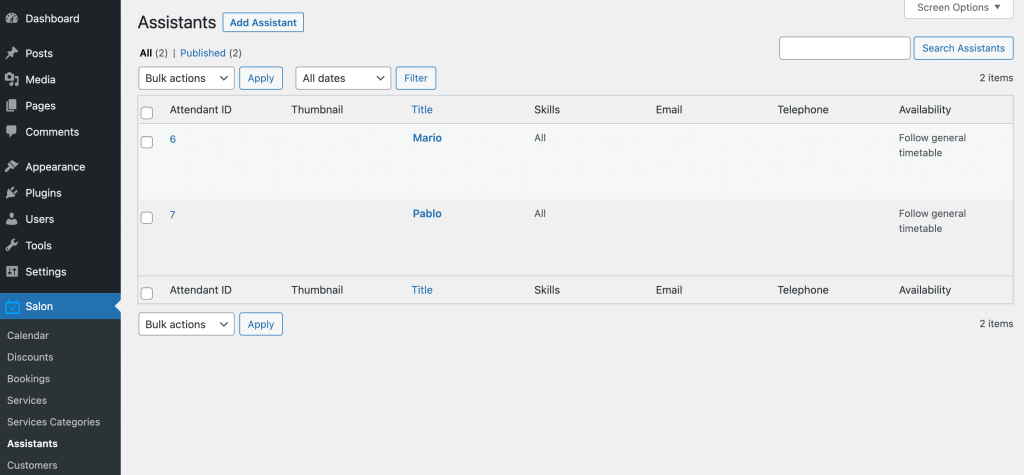
Like with your services, customers can use the booking form to choose a specific trainer. This can ensure that every client works with a trainer they’re comfortable with.
3. Organize Your Schedule
Using your new booking forms, clients can easily sign up for your training services. Once they do, these appointments will be recorded in your back-end calendar. To view your schedule, simply select the Calendar tab:
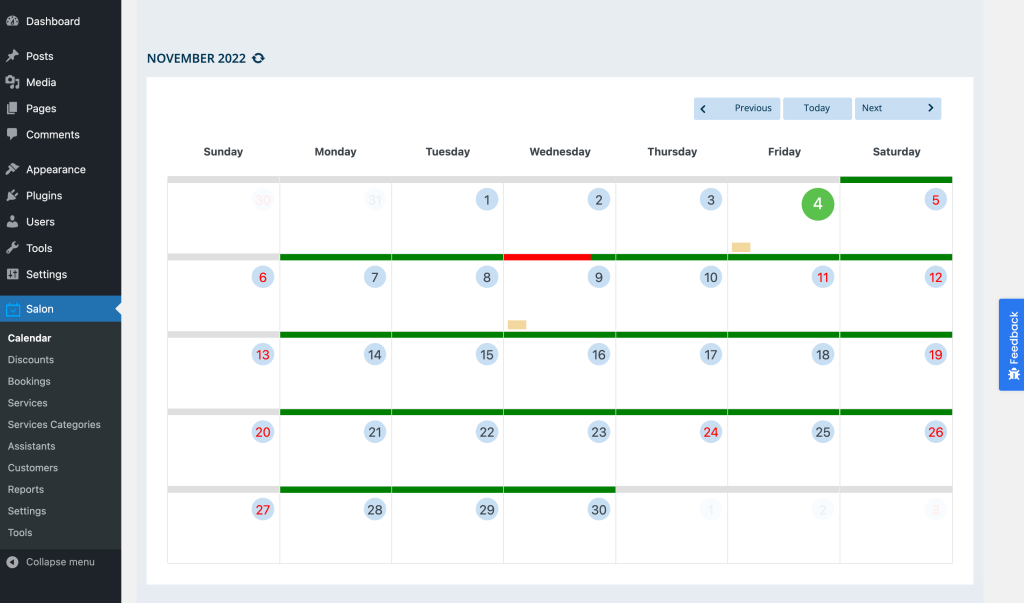
Your calendar will display custom colors depending on the status of a booking. For example, appointments with pending payments are shown in yellow:
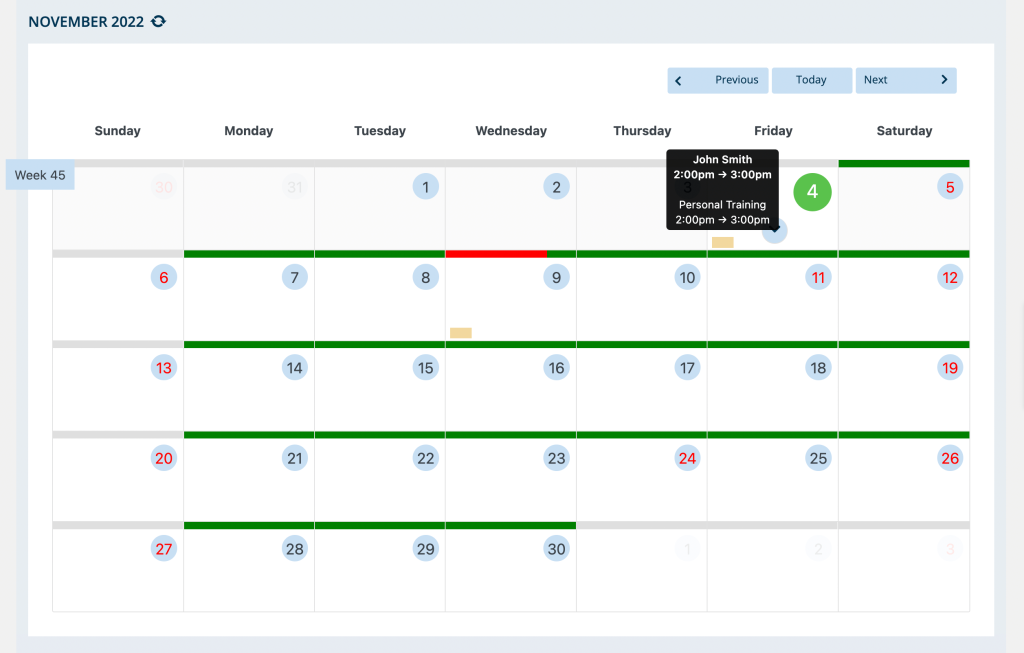
To view the details of an appointment, you can click on it. This will open a pop-up window with information about the customer and session:
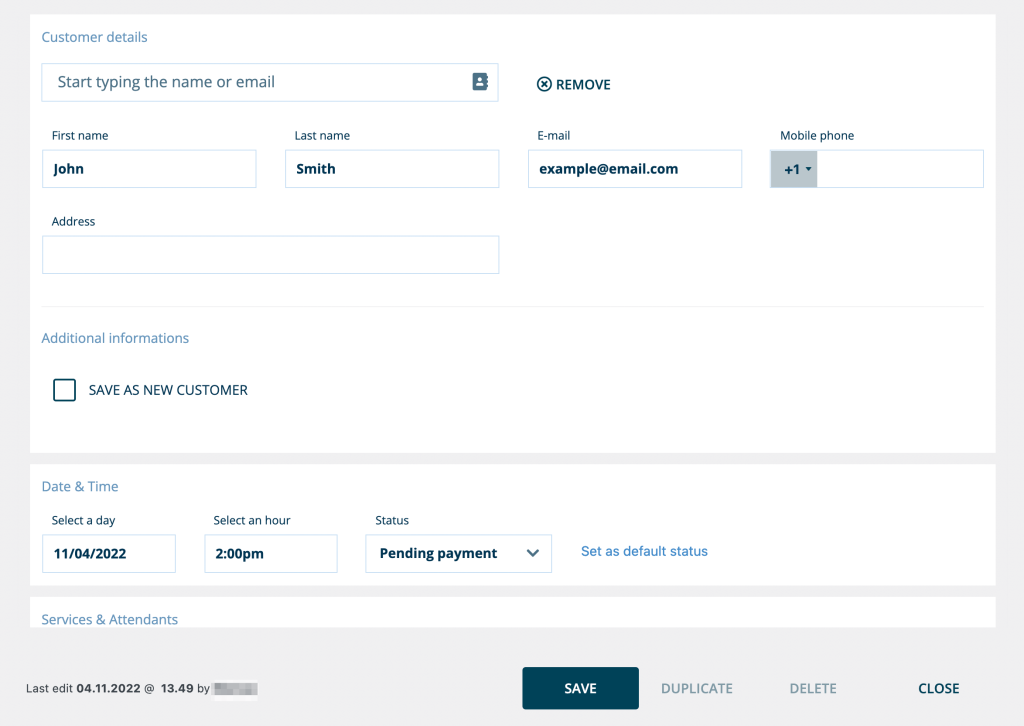
As you scroll down, you’ll see the appointment’s date, time, duration, and price. You’ll also be able to add a personal message or administration note:
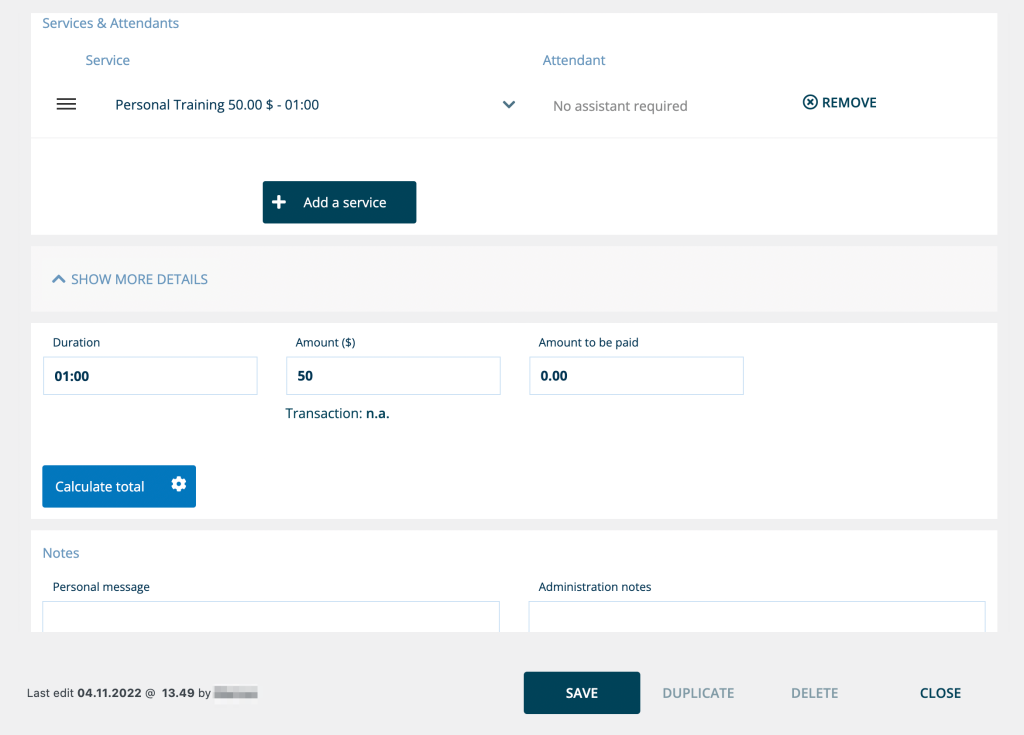
Using Salon Booking System’s calendar, you can easily manage your new appointments. If you want to sync this to your personal schedule, consider integrating our plugin with Google Calendar.
4. Keep a Client Database
Once you start gaining new clients, you’ll be able to keep track of them using a customer database. In the Customers tab of Salon Booking System, you’ll see a list of your past clients and their contact information:
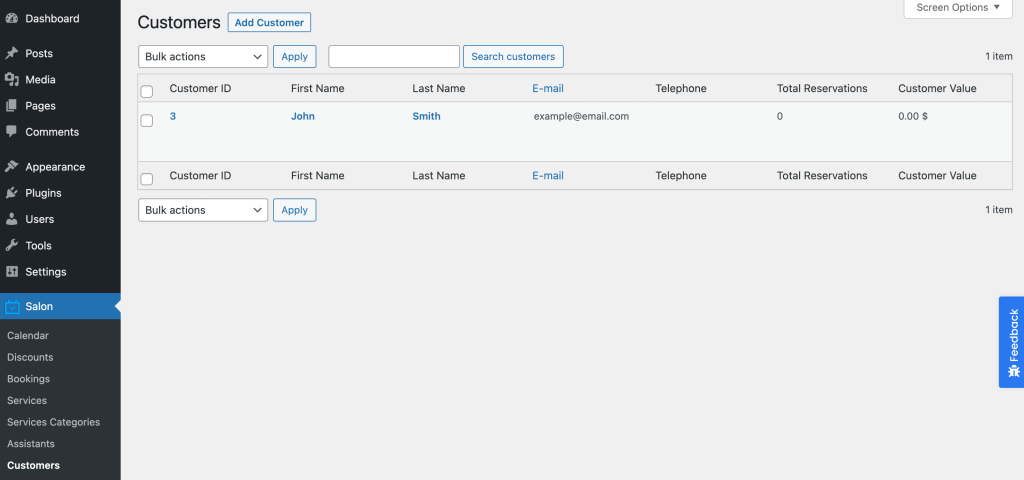
If you click on a specific customer, you can update their email address, phone number, or physical address. You’ll also be able to add both personal and administration notes:
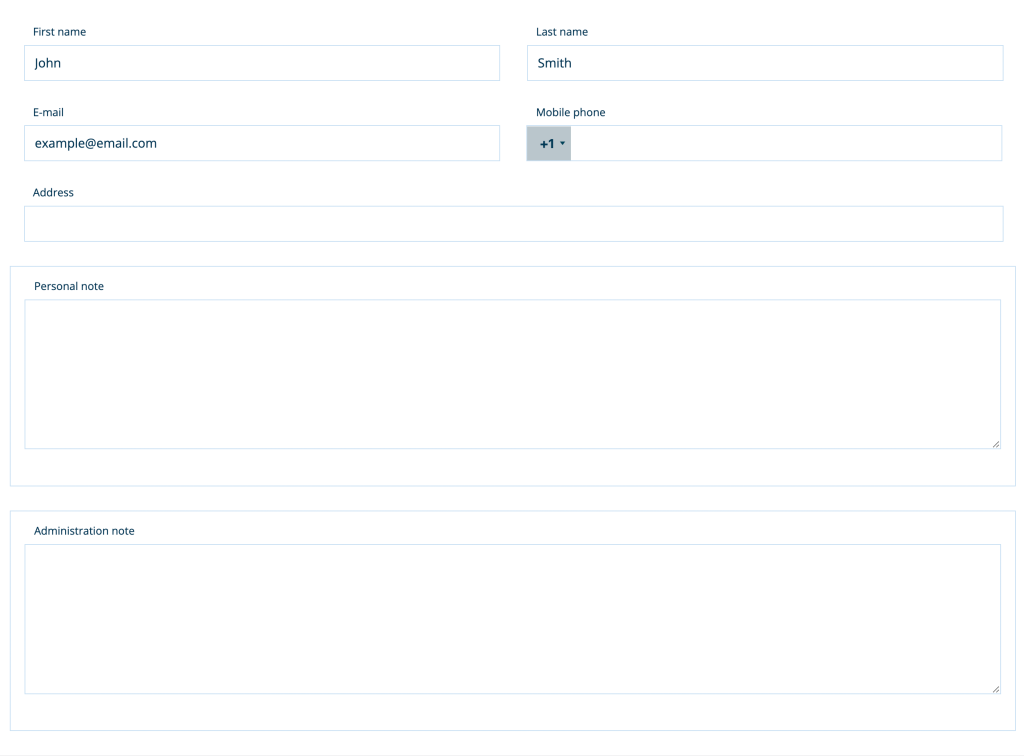
For example, you may want to keep track of each client’s progress in their training. By referring to this information before each session, you can make sure they’re gaining strength, flexibility, or whichever goal they want to pursue.
At the bottom of the page, you’ll see the customer’s Booking statistics. This will show you the number of reservations the client has booked, as well as incoming revenue. You can also note your client’s favorite day and time for training sessions:
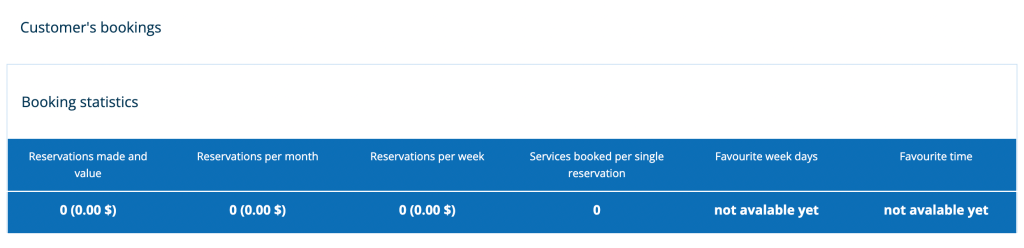
As your training business grows, you won’t want to rely on memory for your client’s information. By keeping these details in your booking system’s database, you can make sure that you don’t forget your customers’ progress.
Conclusion
An online booking system can be the key to gaining more clients for your personal training business. Using our Salon Booking System plugin, you can make it easy for clients to view your services and book appointments. Then, you’ll be able to manage your existing clients and track their progress.
To recap, here’s how you can use an online booking system as a personal trainer:
- Display available sessions.
- Enable customers to book appointments.
- Organize your schedule.
- Keep a client database.
Do you have questions about how an online booking system can improve your personal training business? Ask us in the comments section below!









