Once you create an online booking system, you can more easily manage customer appointments for your barbershop or salon. Plus, this technology will enable customers to pay beforehand, receive text message notifications, and even submit feedback about their experiences. With this simple feature, your salon can become more organized and efficient.
In this post, we’ll explain why you should consider creating an online booking system for your hairdressing business. Let’s get started!
Jump to specific section:
- Plan your schedule inside the online booking system
- Collect payments for appointments
- Send SMS and Email notifications to your customers
- Collect customers feedback
- Top online booking system solution for your WordPress website
- Conclusions
1. Plan Your Schedule inside the online booking system
You can organize your salon’s schedule using an online booking system. When customers access your website, they can fill out a booking form that displays your availability. This means that clients can quickly sign up for your services online, and you don’t have to worry about accidental double bookings.
To start planning your schedule on your website, we recommend installing our Salon Booking System plugin. This tool can help you customize your booking forms, set scheduling rules, and build an organized back-end calendar:
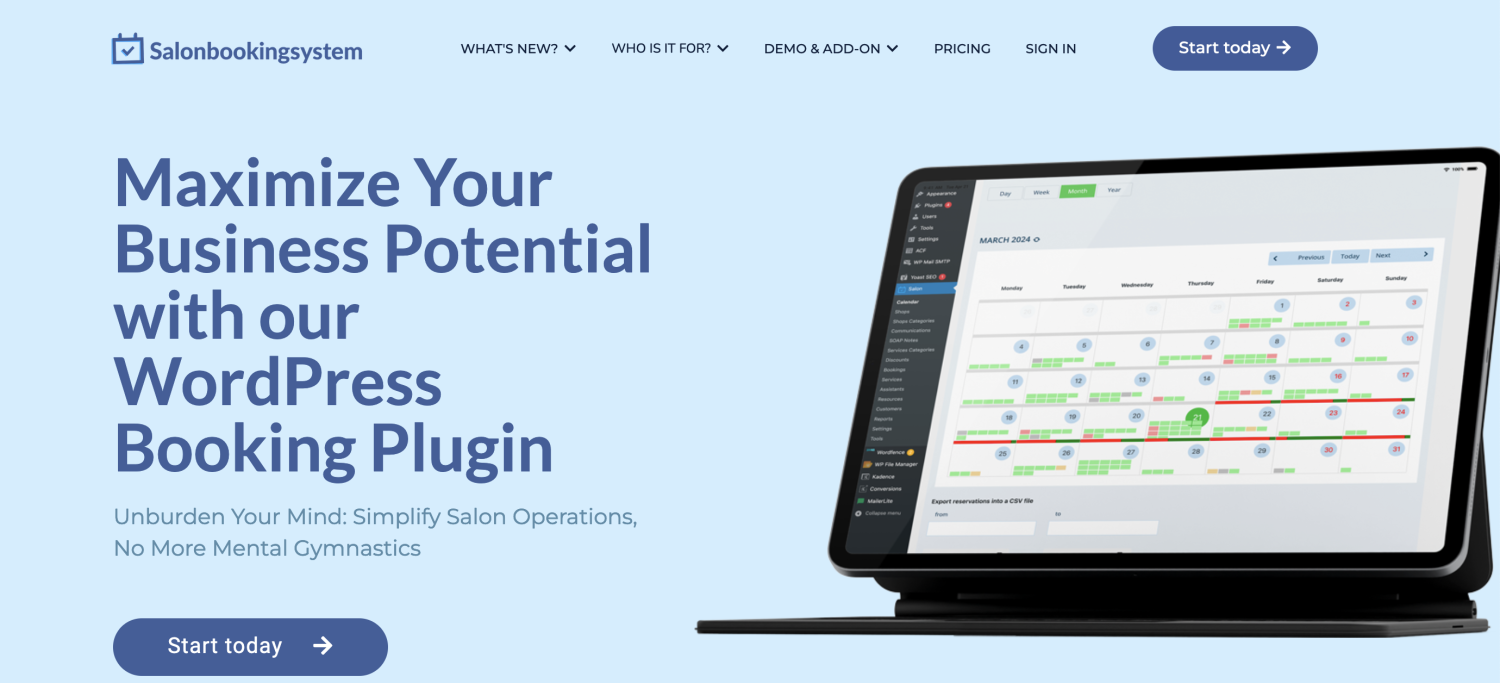
Once you download and install the plugin, add your salon’s services and available assistants. Salon Booking System will automatically create a booking form for customers to choose custom services, assistants, and specific times for their appointments:
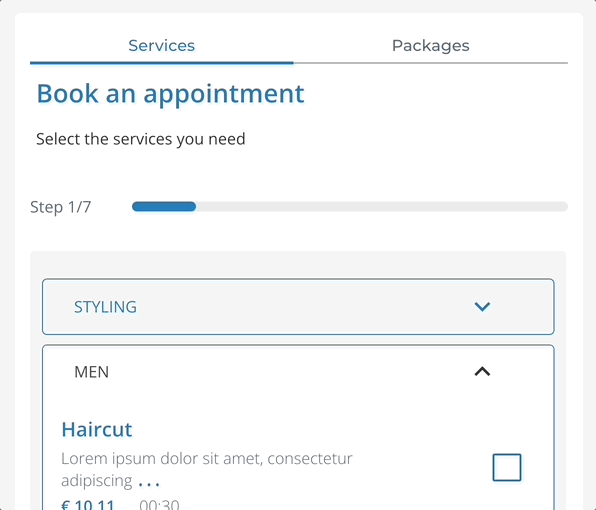
As a hairdresser or barber, you can also include booking rules for online appointments. This can help you set a limit on how many customers are allowed in each session and how long it will take:
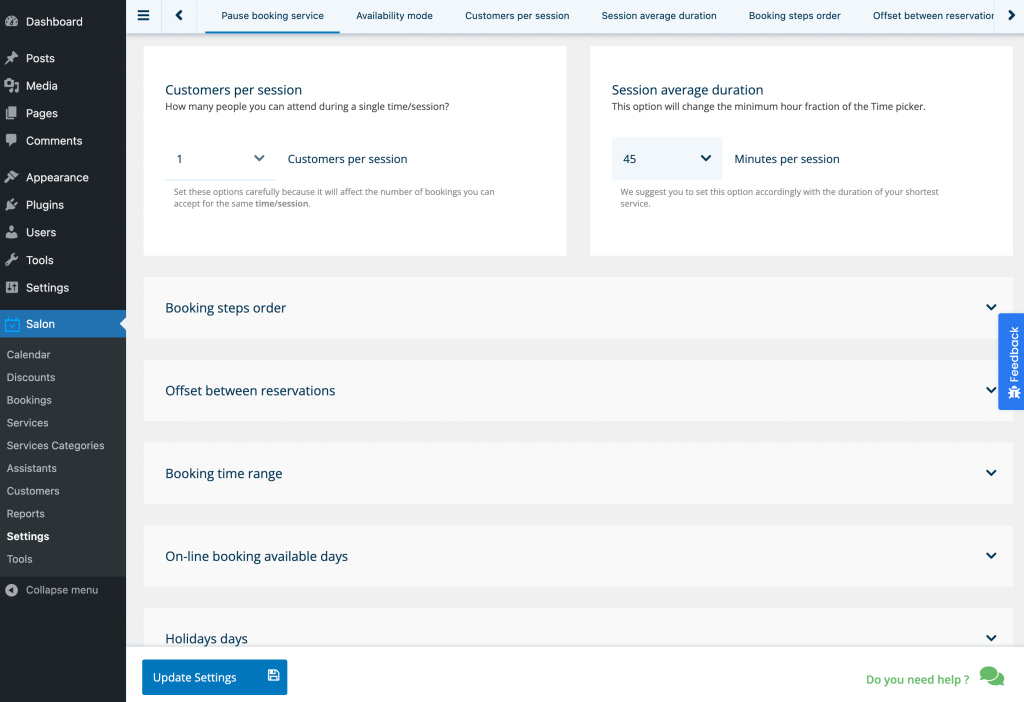
After you publish your booking form, customers can start reserving appointments. Then, your back-end calendar will display these bookings:
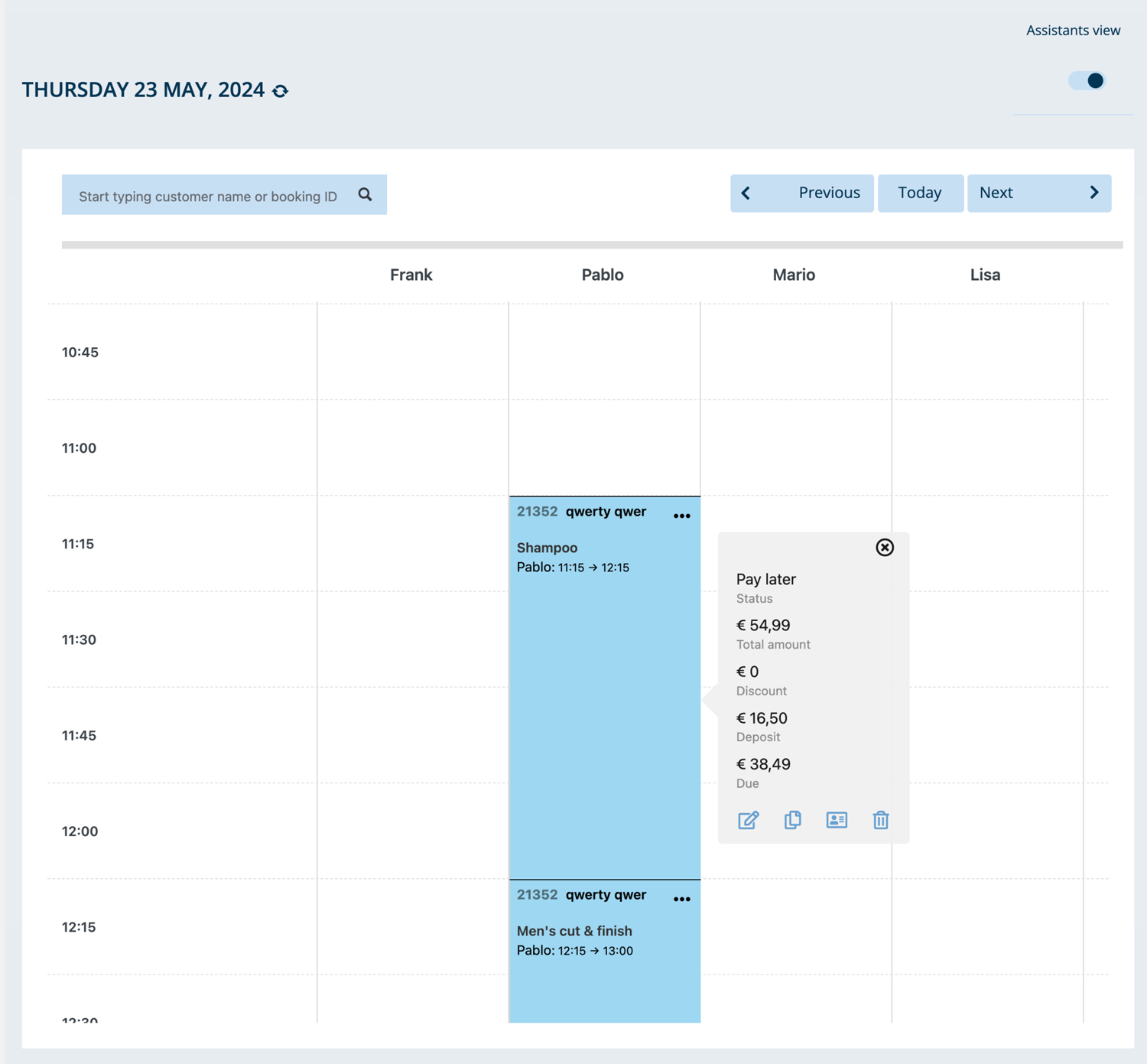
Salon Booking System will categorize different appointment statuses by color. You can view the details by hovering your mouse over a reservation. If you need to change a booking, just click on one.
At the top of the page, you can customize your calendar view. Depending on your preferences, you might organize your reservations by day, week, month, or year:
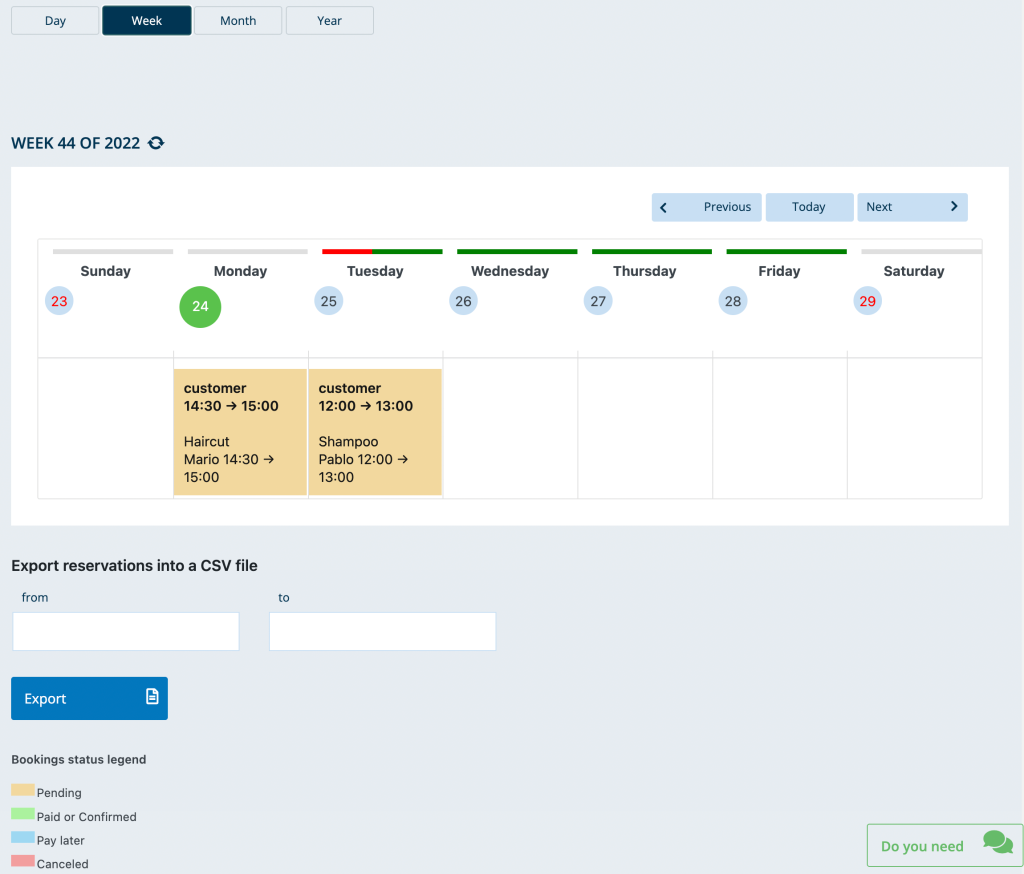
You may also consider integrating your Google Calendar with Salon Booking System. This integration can synchronize all your calendars and allow customers to see upcoming reservations on their personal calendars.
2. Collect Payments for Appointments
If you’re creating an appointment booking website for your barbershop or hairdressing salon, it can be helpful to collect online payments. Customers who pay before upcoming services are more likely to attend their appointments. This can help reduce no-shows and increase your salon’s revenue.
To set up online payments, go to Salon > Settings > Payments. Here, be sure to enable the Online Payment Status:

Then, select your currency type and primary payment method. Salon Booking System supports both Stripe and PayPal, but you can also use a variety of third-party add-ons to give your customers more options:
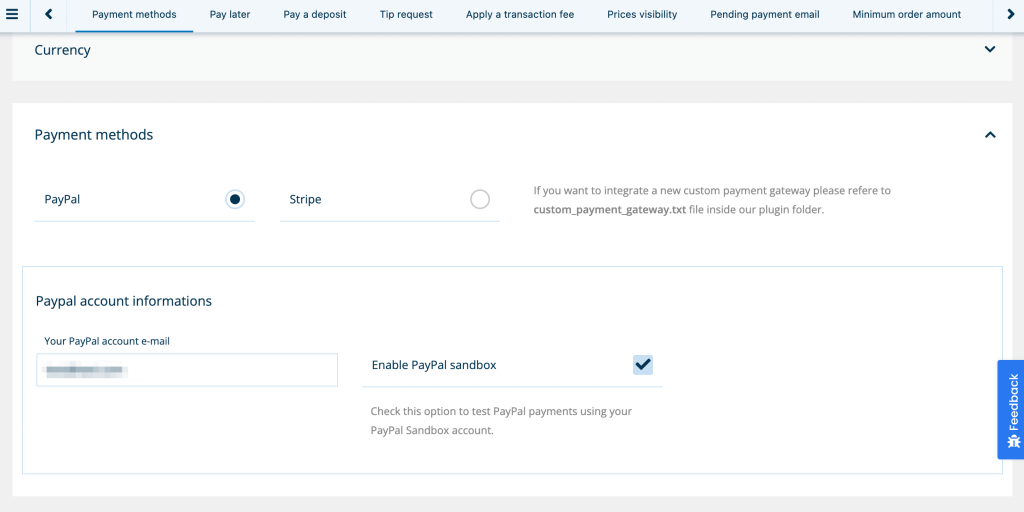
Instead of requiring the total amount, you might allow customers to pay a fixed deposit and finish the payment at your salon. This partial payment can be in a fixed or percentage amount. You can also enable tipping and transaction fees if needed:
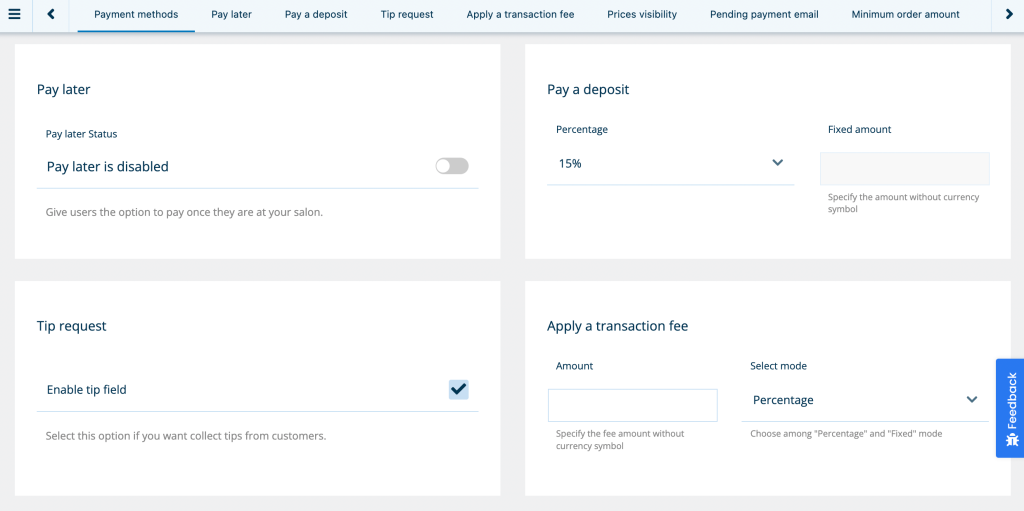
Ultimately, 75% of customers prefer making digital payments because they believe they’re more secure. When you offer this option, you provide a better experience for your clients. This can keep them coming back to your salon for future services.
3. Send SMS and Email Notifications to Clients
To ensure that your appointments run smoothly, you’ll need to notify your customers of any changes. Using SMS and email reminders, you can communicate with your clients about new reservations, updates, and more.
To start sending SMS notifications to your clients, go to General > SMS services. Here, connect your service provider and enter your account information:

Then, it’s time to customize your SMS communications. You’ll be able to send notifications about new, modified, or upcoming appointments. Using the text boxes, you can set default messages for these updates:
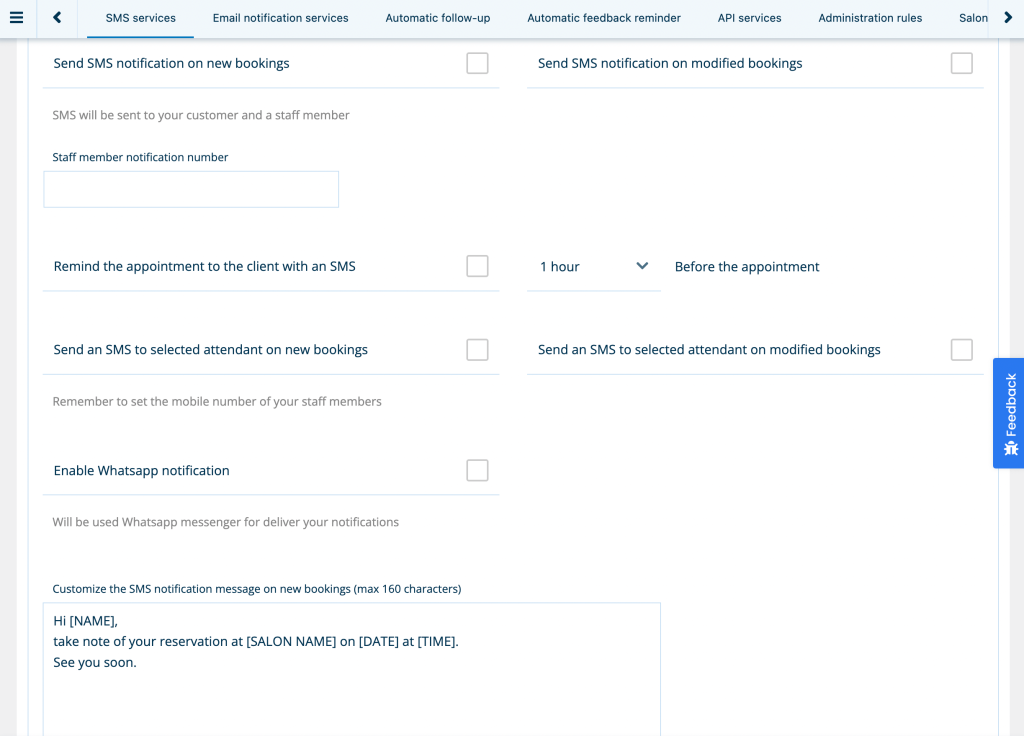
You can also set up email notifications if your customers prefer receiving emails. You’ll be able to create messages for new bookings, upcoming appointment reminders, and follow-ups:
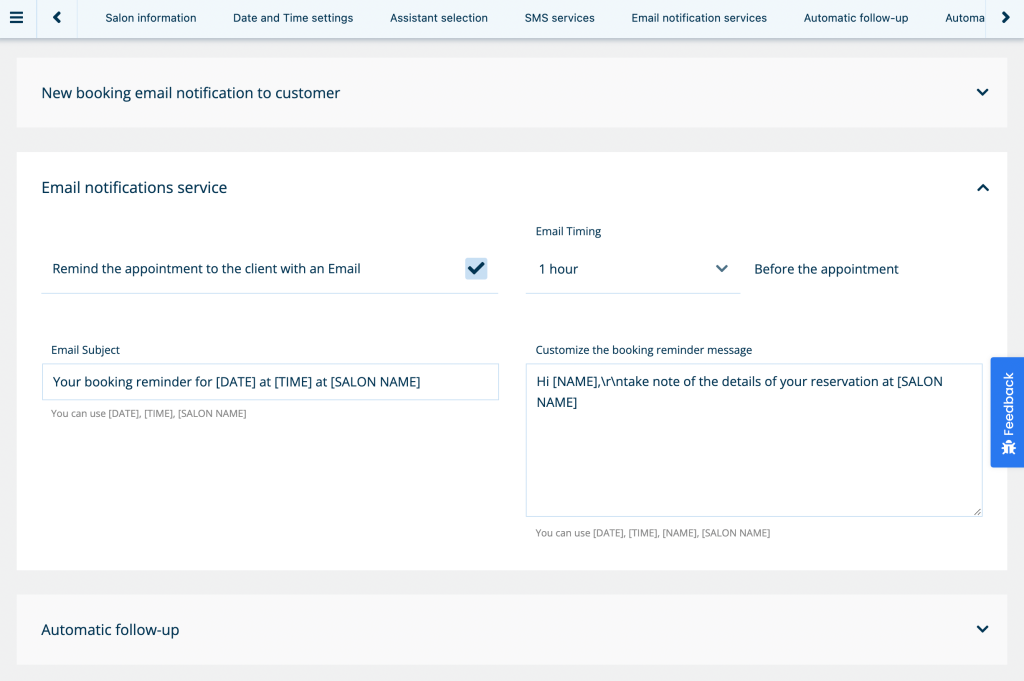
You might also enable customers to notify you when they need to cancel appointments. Under Booking Rules, find User booking cancellation and specify how soon a client can cancel before their upcoming reservation:
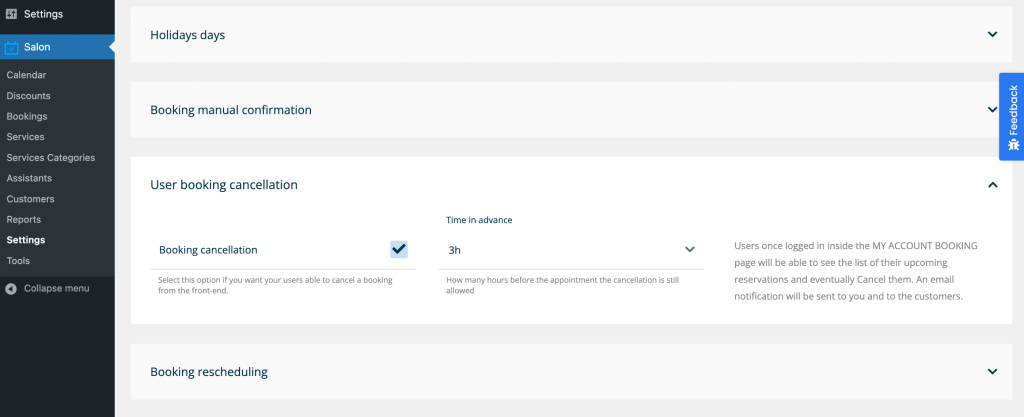
After you save this setting, customers can cancel their reservations from their account pages or your notification emails. This will automatically send an email cancellation update to you and the customer.
4. Collect Customer Feedback
Without an online booking system, you will have to personally ask clients to leave reviews for your salon. In this case, they may forget to do this by the time they get home. You can automatically request feedback via email or SMS to avoid this problem.
Using an automatic feedback reminder, you can send a notification to your customers one day after they visit the salon. With Salon Booking System, you can choose whether this will be an SMS, email, or both:
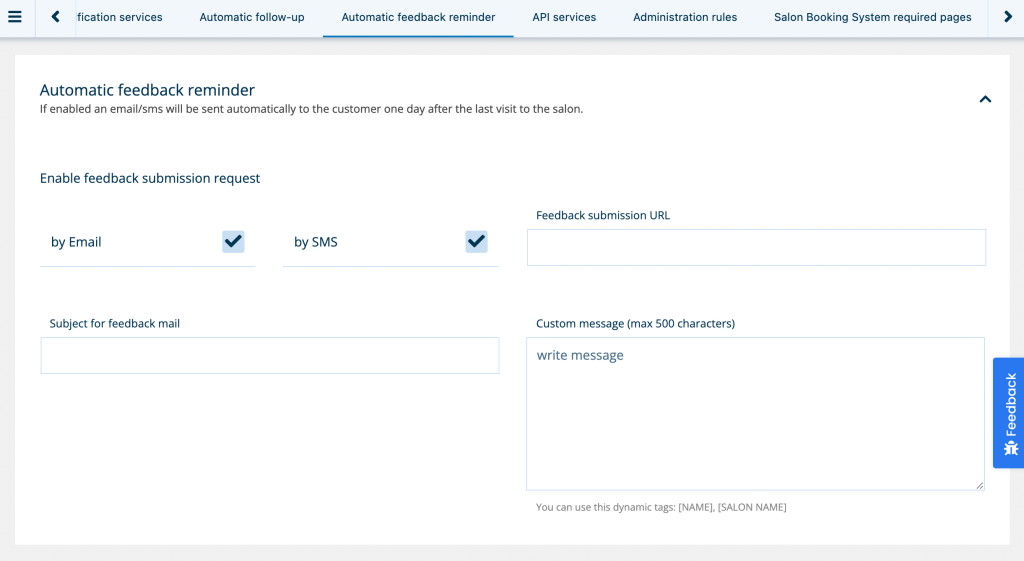
You might also create a custom subject line and message. By using dynamic tags like [NAME], Salon Booking System will automatically fill out the correct customer information:
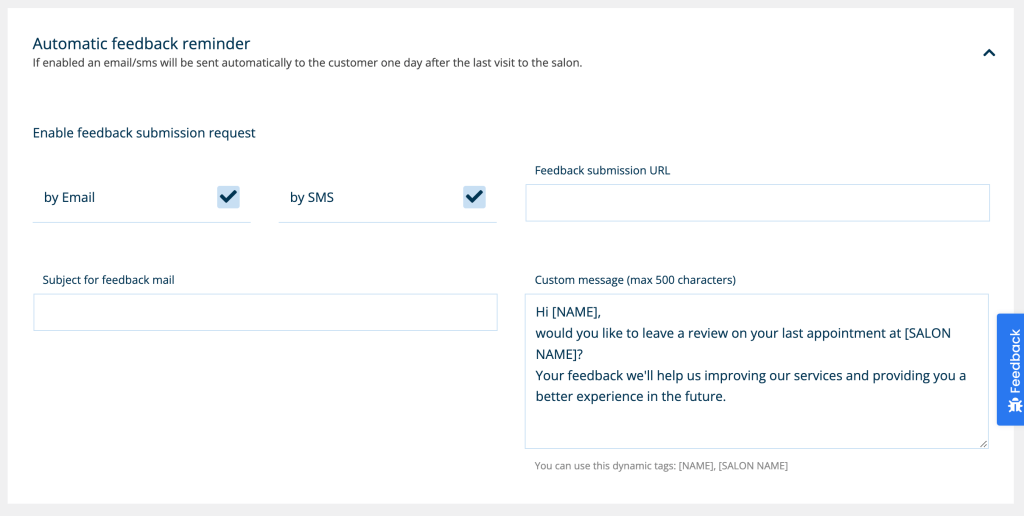
Once you save these changes, existing customers can fill out reviews. By default, they’ll be redirected to their account pages:

However, you can also include an external URL. This can encourage your customers to post reviews on your Facebook or Google My Business pages.
Top online booking system for your WordPress website
- WP AMELIA – starting from 49 euros
- Latepoint – starting from 49 euros
- Bookly – starting from 89 euros
- Salon Booking System – starting from 49 euros
- BirchPress scheduler – starting from 99 euros
- Appointy
- Team Booking
Conclusion
If you’re looking for an easy way to manage your salon’s appointments, you should consider using an online booking system. A tool like Salon Booking System can automate your scheduling and help you communicate more efficiently with clients.
To review, here are some reasons why your salon can benefit from online booking system:
- Plan your schedule.
- Collect payments for appointments.
- Send SMS and email notifications to your clients.
- Collect customer feedback.
Do you have any questions about using an online booking system for your barber shop or salon? Ask us in the comments section below!




