Jump to a specific section:
- The current college classes schedule
- Setup the “Customers per session” option
- Setup Services/Classes “Units per session”
- Setup Services/Classed “Availability rules”
- Setup College opening/closing hours
The current college classes schedule
Let’s say that this college offer the following courses:
– Hair
– Beauty
– Barbering
– Media Makeup
These courses are offered during various classes during the day.
Let’s say that this is their daily schedule:
9.00
Hair ( 10 slots available )
Beauty ( 8 slots available )
13.00
Media make-up ( 8 slots available )
Hair ( 10 slots available )
16.00
Hair ( 10 slots available )
Beauty ( 12 slots available )
Let’s see how we can handle this schedule on Salon Booking System.
Setup “Customers per session” option
The first thing to do is to set “Customers per session” option. This option controls how many reservations can be accepted during the same time-slots.
If we look at the previous schedule, we see that at 16:00 the college can accept up to 22 reservations for the same time slot ( Hair 10 slots + Beauty 12 slots ).
So we’ll set 22 as Customers per session option.
Now it’s time to set the availability for each class that on our system are represented by Services.
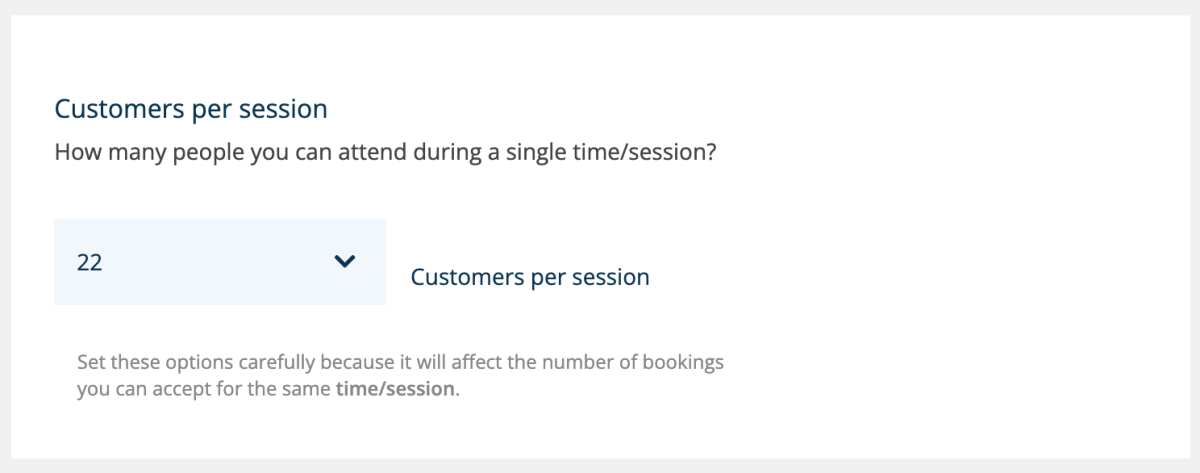
Settings / Booking rules / Customers per session
Setup Services/Classes “Units per session” option
Let’s create a service called “Hair”, set a duration, and then set “Units per session”, the number of reservations allowed for the same time slots. In our case the “Hair” lesson can accept up to 10 students. So we’ll set Units per session to “10”.
We’ll do the same thing for classes “Media Make-up”, where units per session will be 8.
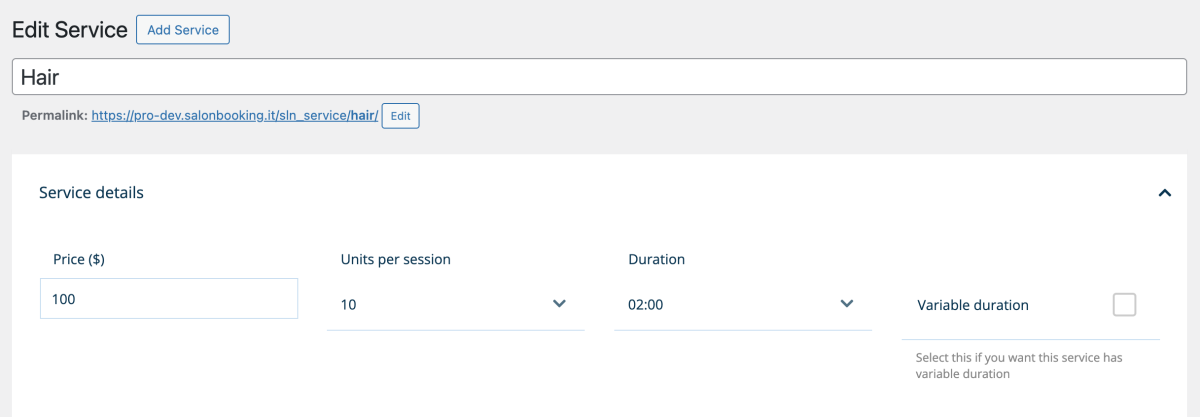
Services / Service settings page
For the “Beauty” classes we need to follow a different approach, as this class accept up to 8 students in the morning and 12 students in the afternoon.
To manage this specific case we need to create two different services, one called “Beauty – Mornings class”, and one “Beauty – Afternoon class”. We’ll set the “Units per session” accordingly on each service version.
Setup Services/Classes availability rules
As each class is taken at specific hour of the day, we also need to set a specific availability rule for each service.
Let’s pick one as a general example: Hair
We have an “Hair” class at 9:00 and another one at 16:00. Let’s say that the class lasts two hours, here is the way we can set the scheduling rule for this Service:
The same approach will be done for all other services ( classes ).
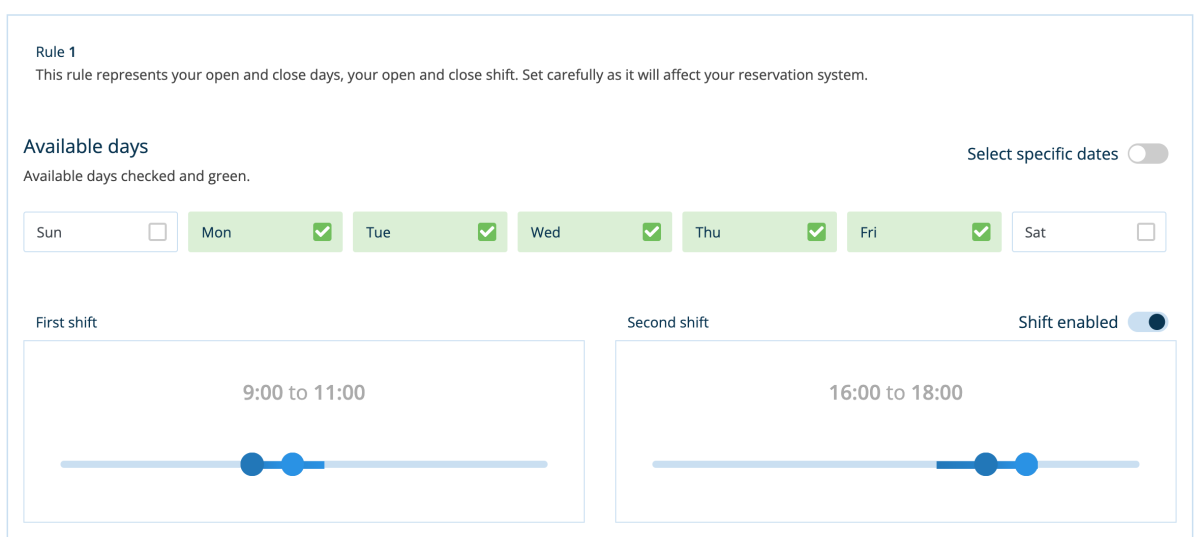
Setup the college opening/closing hours
There is one last thing to do to complete our setup for this Hairdressing & Beauty college, we need to set opening and closing time of the college.
We need to go to “settings / booking rules / online available days”.
If the college is open from 9:00 AM and closes at 7:00 PM because the last classes ends at this hour, and follow the same schedule from Monday to Saturday, then this is the way we should set the “online available days”.
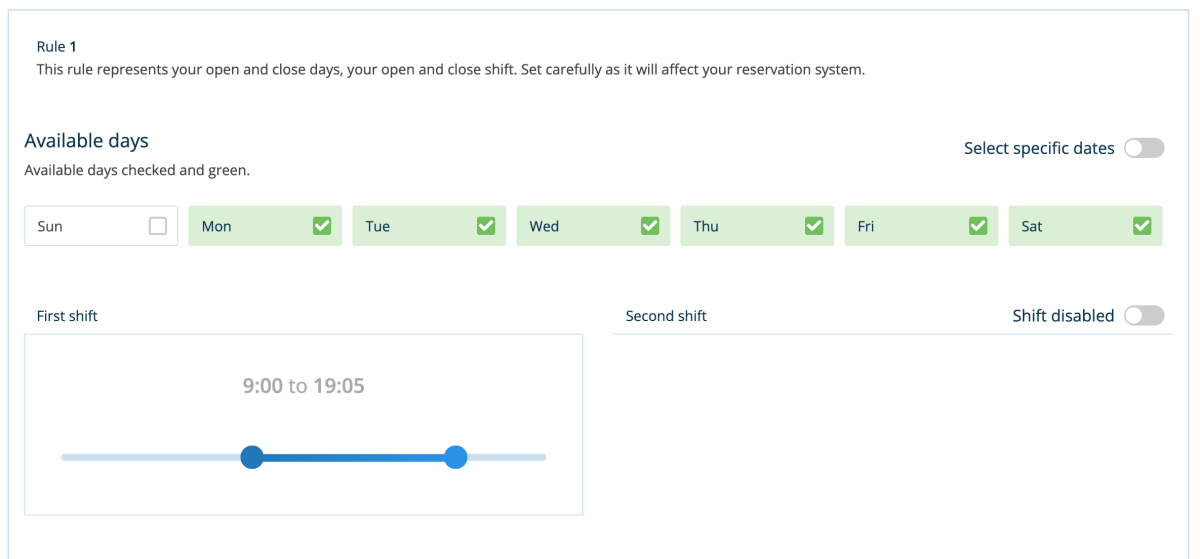
Salon / Settings / Booking rules / Online available days
As you can see, with these simple steps, we can easily manage the needs of a Hairdressing & Beauty college to schedule courses that have more than one class during the day, where some classes accept a different number of attendants basing on their scheduling hour. If your business has the same or similar scheduling needs, then you can consider testing our Salon Booking System plugin. You have 30 days to change your mind, and request a refund.









