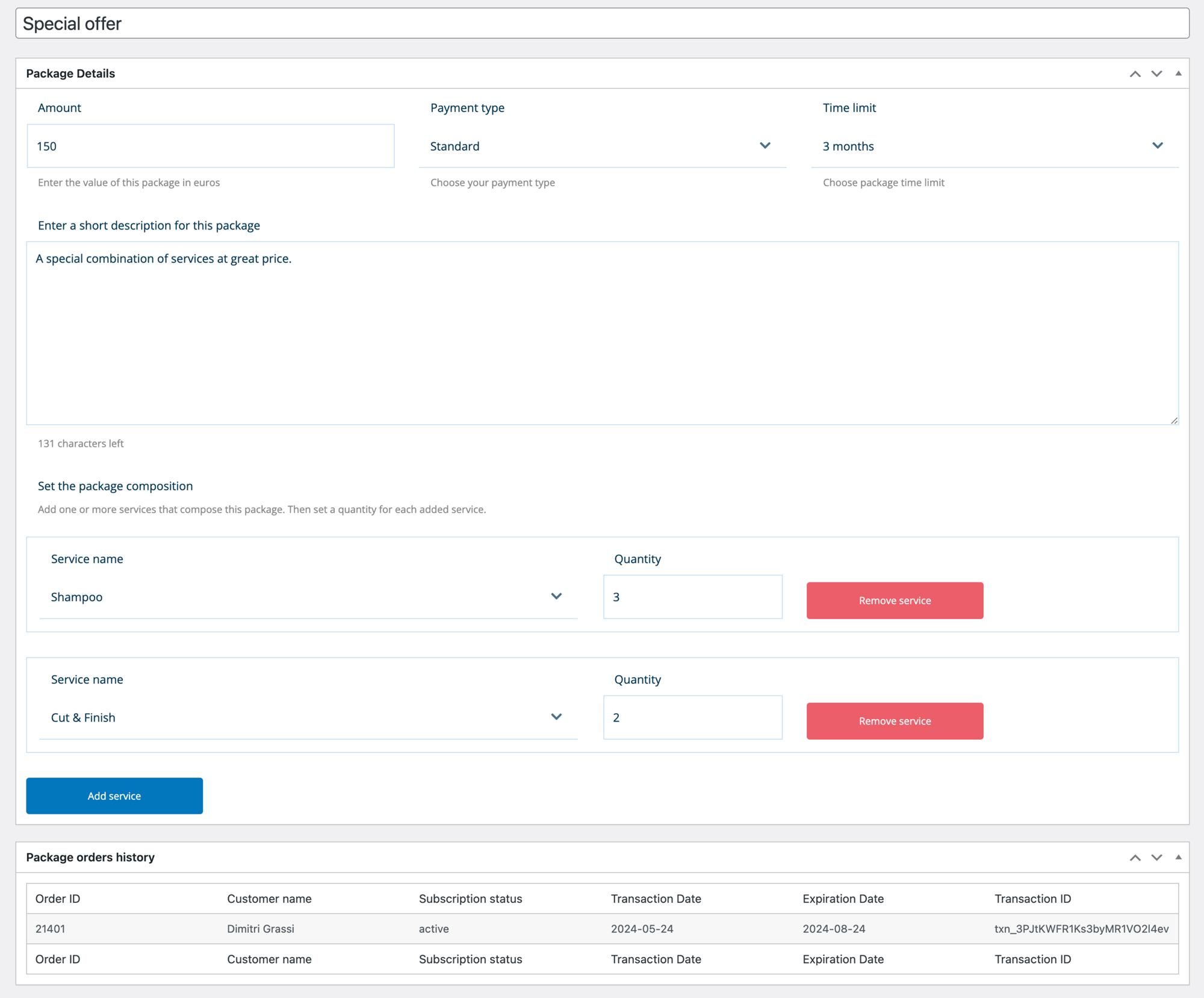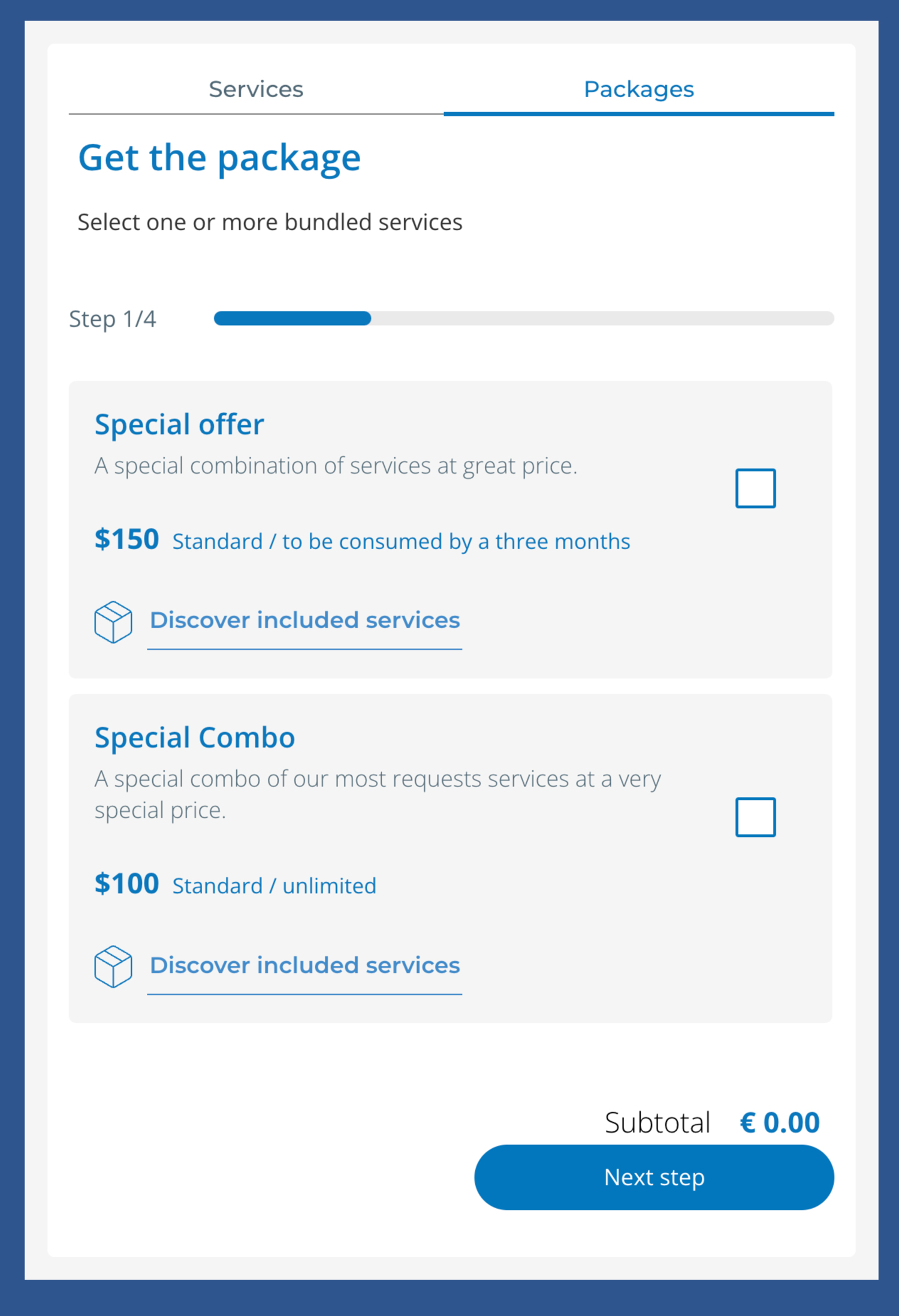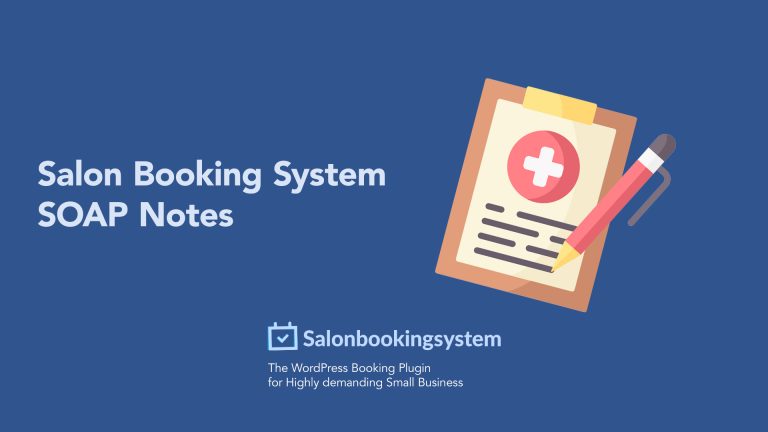Salon Booking System – Services Packages is an official add-on that allows you to build special combination of services that can be sold as a whole packages at special price. These packages can be used by your customers as a credit when they need to book your services.
Jump to specific section:
- How to install Services Packages add-on
- How to create and manage a Package
- How a package can be purchased
- How to use a package credit
- Read before purchase
How to install Service Packages add-on?
Download the zip file from your account on our website [link] and install it on your own website as you usually do for other plugins. Activate it and go to “Plugins / Salon Booking System – Membership Packages license” and enter your license, then click on “Save changes” to activate the license.
Now under “Salon” menu, you’ll see two new menu items:
– Packages
– Packages order
How to create and manage a “Services Package”?
Go to “Salon / Packages” and click on “Add new package”.
For each package, you need to set:
– Title
– A short description
– The price
– The expiration
– The payment type ( for the moment only the “standard” ( one time payment ) is available )
Then you need to set the “Package composition”.
You need to select those services that belong to this package.
For each service selected you need to enter the quantity.
Once done, click on “Publish” button.
How the package can be purchased?
Your customers can purchase one or more of your available packages from the booking form by clicking on the “Packages” tab.
They can select the desired packages, checkout and complete the payment.
Note: at the moment, only Stripe is supported as payment method.
After the purchase of a package, the customer and the salon administrator will receive an email notification.
The customer can check his purchased package from “Booking My Account”, from “Package” tab.
There are listed all the purchased packages, and for each of them are displayed all the reservations where package credit has been used.
Even past, not more active packages are listed.
How to use the packages credits?
When a customer purchase a package, he can use the credits included inside the package to book one or more services.
Each time a customer makes a reservation, if he select a service that is included with one of his purchased packages, then the credit is automatically calculated.
The customer will pay only for those booked service that are not included with the owned package.
Read before purchase:
This add-on is included with the Business Plan license.
If you own a Basic Branded plan, you can alternatively purchase this add-on separately or upgrade your current plan into Business Plan and get free access to this add-on.
This add-on is currently not compatible with WooCommerce checkout add-on.
You can see it in action at this link.