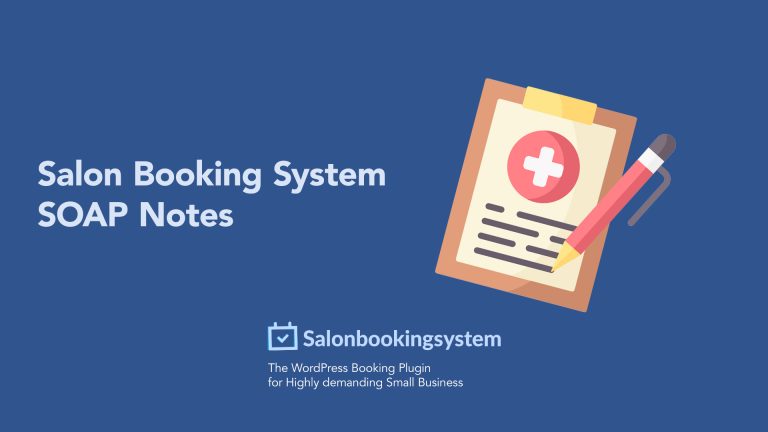Spryng SMS Add-on for Salon Booking is the official add-on that allows you to send SMS notifications to all phone numbers in the world using the world-class SMS gateway spryng.nl.
Why Spryng is No. 1 in SMS for Healthcare, Hospitality, and Retail sector:
- No set up or monthly costs.
- Free testing.
- Founded in 2006 with the aim minimizing no shows in healthcare, by sending appointment reminders via SMS.
- ISO 27001 certified (and NEN 7510).
- Servers based in Frankfurt (AWS).
- 24/7 support in DE/BE/ NL/ ENG/ ES/ FR.
For more information click here.
To use this add-on you will need to have a Spryng SMS account. An account is free-of-charge. You only pay for the SMS messages that are sent.
How to use
1 – Install and activate Spryng SMS Addon for Salon Booking
2 – Activate your license going to “Plugins > “Spryng SMS Addon for Salon Booking License”
3 – Go to “Salon Booking > Settings > General > SMS Services” and select “SMS Hosting” provider Spryng from the drop-down.
- From your “Spryng SMS account > Security” section create an API Key and copy the key and paste it inside Salon Booking “Token” field
- Enter the “Route” code
- Enter your country code ie. +31 for Netherlands, +46 for Norway or +47 for Sweden.
- In the “Sender” field fill in with the desired sender of the SMS.
You can test your settings from the “SMS test console”.
- Enter a mobile number to use for test
- Enter your message
- click on “Update settings”
You’ll get a message on page refresh if the sending is successful or not.